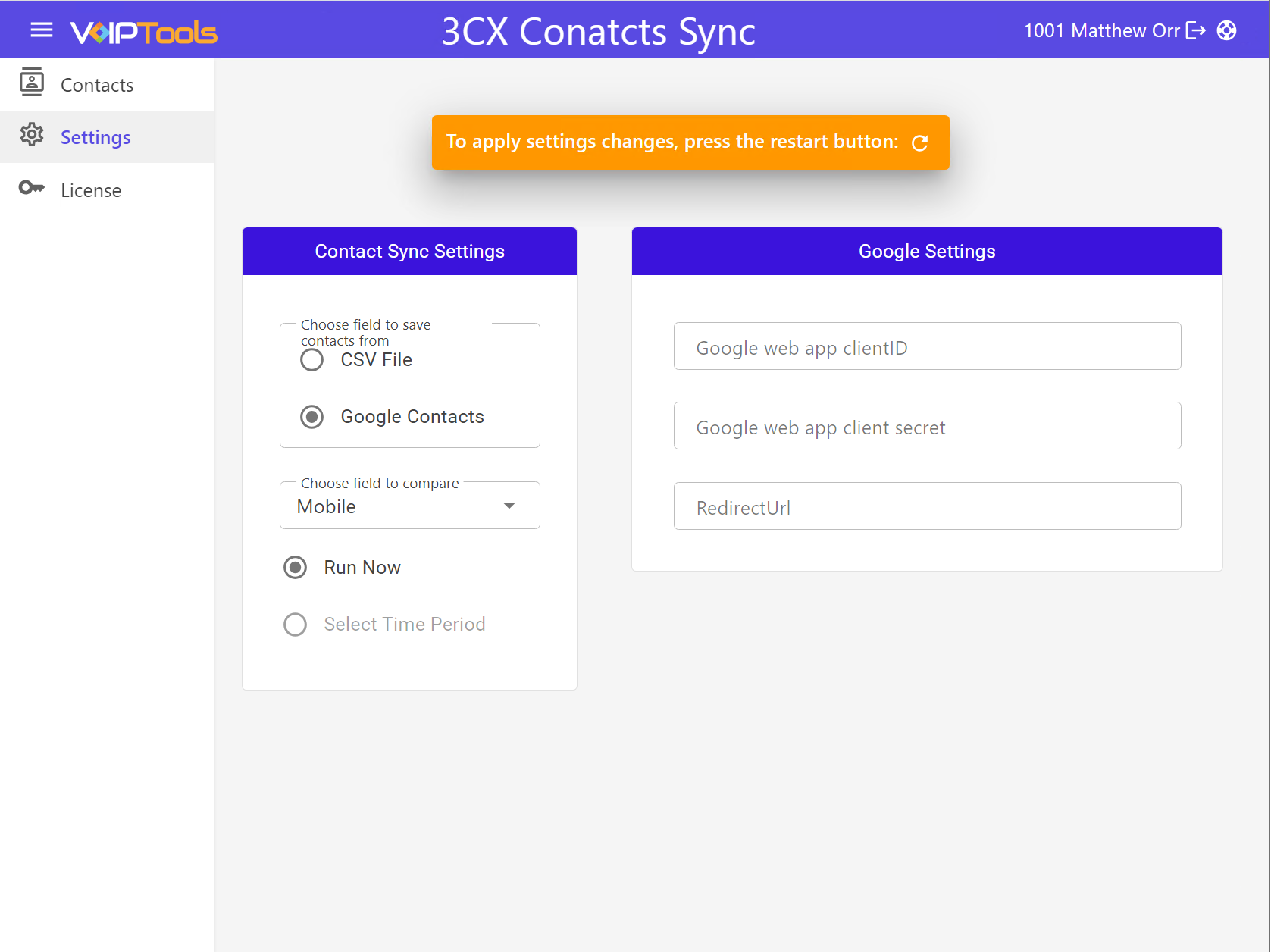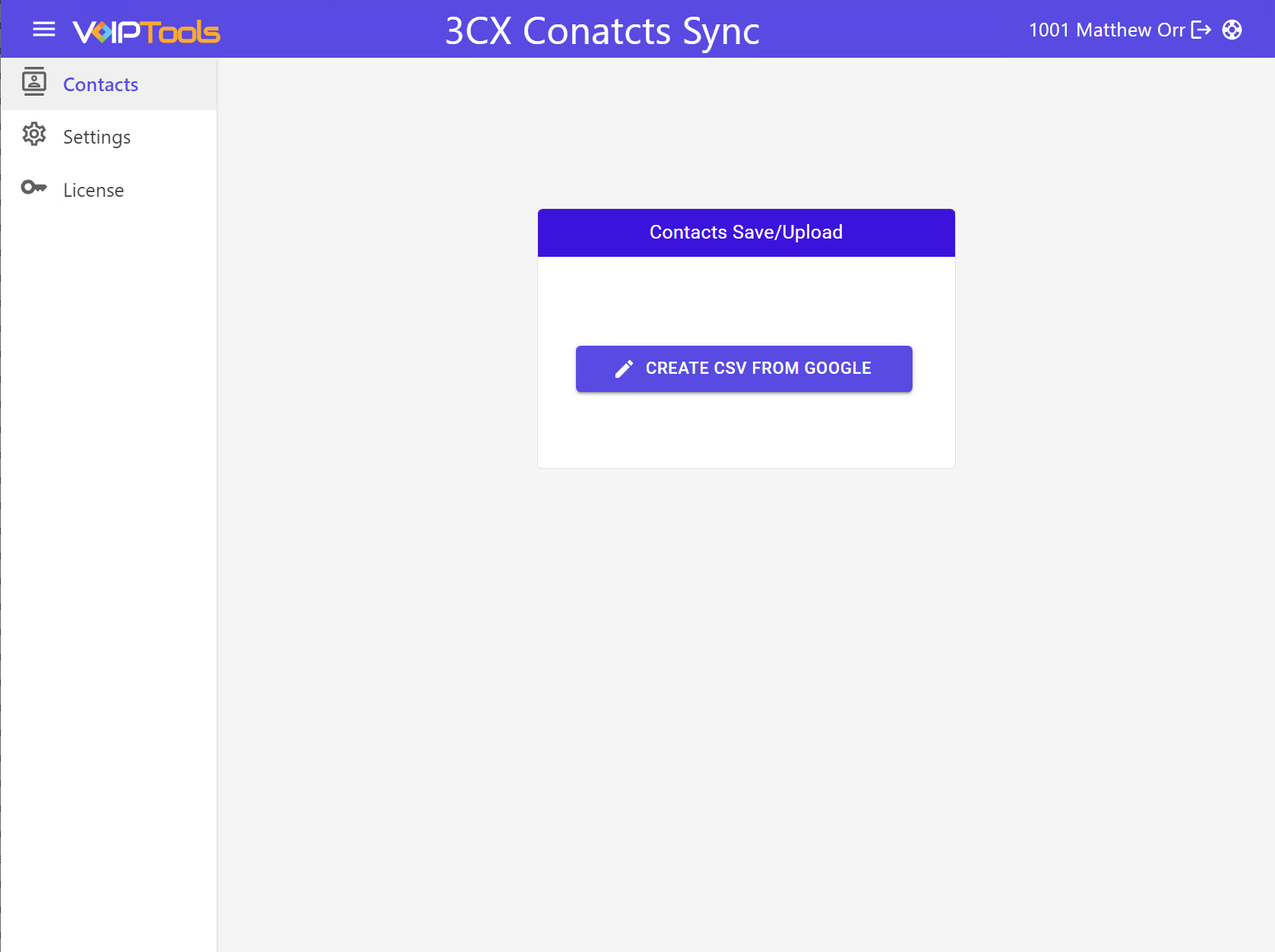Benefits
Efficiency
No need to manually enter each contact into your 3CX system. Save time, reduce errors, and focus on what truly matters—your business.
Reach Out First
Don't wait for customers to take the first step. Be proactive and initiate those all-important outbound calls without a hitch.
Unified Database
Keep a cohesive, constantly updated list of all your business contacts in one centralized system, making it easier for your team to manage customer relations.