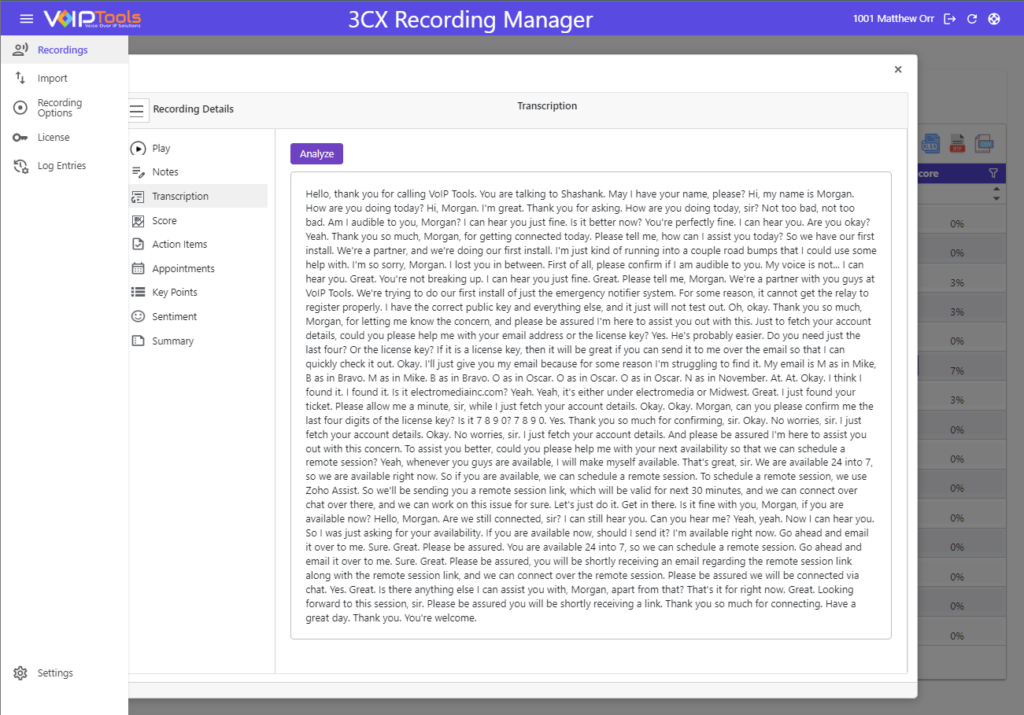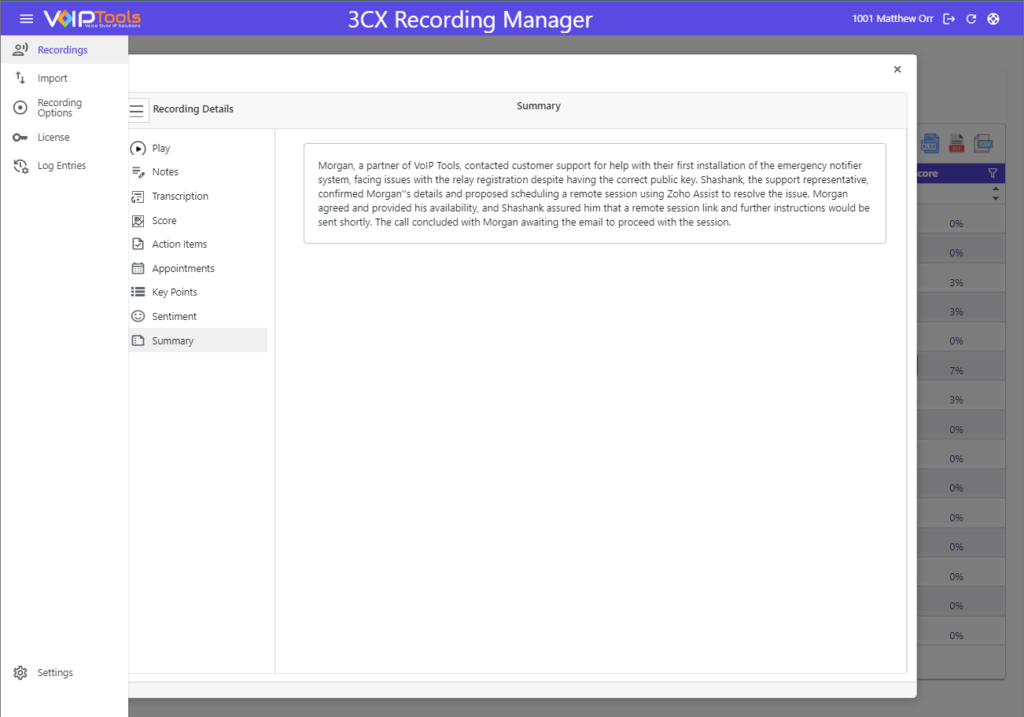NEW!
FULLY RE-DESIGNED AS A BLAZOR APP
Auto Call Back
Eliminate phone tag. When an extension is busy, Auto Call Back monitors availability and connects you the moment they’re free—automatically.
Opt-In Callback
Callers decide when they want the system to monitor and connect. It’s a helpful feature—not an intrusive one.
Professional Prompts
Upload pre-recorded audio so the experience sounds clean, consistent, and polished.
Reduce Lost Time
Auto Call Back removes the repeated dialing loop and gets people connected faster—without extra manual steps.
Built for Admins
Manager login only, clear settings, clear install path, and a predictable service model.
Now Powered by AI!
Let callers opt into an automatic callback when you’re busy.
Auto Call Back is built for real teams running 3CX: IT, dispatch, service desks, sales, and operations—where getting the right person quickly matters.
When someone is busy, the old workflow is painful:
wait… hang up… redial… repeat
interrupt people at the wrong time
missed handoffs, slower decisions, wasted minutes
Auto Call Back replaces all of that with one clean action: opt in once, and get connected automatically.
Features
- Opt-in callbacks from busy extensions
- Auto-connect the moment they’re available
- Configurable max wait + monitoring frequency
Benefits
Save time every day
Eliminate repeated attempts to reach a busy extension—especially in high-interaction environments.
Increase responsiveness
Connect as soon as the person is available, which speeds up decisions, approvals, and internal handoffs.
Reduce interruptions
Because it’s opt-in, it respects workflow and keeps the experience professional.
AI- Powered Transcriptions
Use AI to transcribe your recordings with impeccable accuracy. No longer will you need to listen to lengthy messages or struggle to understand unclear audio. Our cutting-edge AI system ensures that every word is captured precisely, providing you with a clear and accurate text version of your call recording. Quickly read through your messages at your convenience, search for specific information, and keep a written record for future reference.
Embrace the ease and efficiency of AI-powered transcription and never miss an important detail again.
Summarize Calls and Identify Key Action Items + Appointments
Use AI to thoroughly summarize the contents of a phone call. Capturing and highlighting the key points discussed, identifying any appointments scheduled, and noting down all action items agreed upon during the conversation. By employing AI, you can ensure that every crucial detail is accurately recorded, providing a clear and organized overview of the call. This helps all participants stay informed and aligned on the next steps and follow-up tasks.
Ask Questions About Your Recording
Add AI-powered questions about call recordings to streamline the review process. For example, AI can check if the agent informed the caller that the call was being recorded, which is crucial for compliance. Other questions might include whether the agent clearly stated the call’s purpose, addressed all the caller’s concerns, provided necessary follow-up details, and maintained a professional tone. By automating these checks, AI can reduce the time needed to review calls while ensuring all important aspects are covered.
Questions can be saved for future use, making review simple and efficient.
- Easy to find, listen, and manage 3CX Recordings
- Easy to install/update
- Easy to use with standard browsers (Internet Explorer, Google Chrome, Firefox, Safari)
- Easy access via PC, MAC, or Smart Phone
- Easy to delete old recordings that take up lots of space on the server
- Easy to administer using the built-in 3CX login database
- Easy to manage which extensions are recorded right from the web portal
- Easy to purchase (uses free tools from Microsoft)
- 3CX version 12 and above
- Client: Internet Explorer, Google Chrome, Firefox, Opera browsers
- Server: Windows 7 Pro (64bit) and above, Windows Server 2008 R2 (64bit) and above
- Internet Information Server (IIS) 7.0 and above
- Microsoft SQL Server 2008 (free Express edition) and above
- Microsoft .net 4.6.1 and above
- VoIPTools Relay installed on 3CX server
Note: You can run IIS and NGIX or Abyss on the same server
v20.0.6 -February 10, 2025
- Fixed an issue that was preventing some users from downloading the excel file.
- Fixed an issue that was requiring some users to restart the application to save ring group settings.
- Fixed an issue that was preventing the Click to Call chrome extension from working.
- Fixed an issue that was preventing AI features from working properly if the call was very long.
- Fixed an issue that was causing the grid from loading properly if there were a lot of records.
- Fixed other various AI-related issues.
v20.0.3 – December 6, 2024
- Fixed an issue that was preventing recordings from being downloaded in there were special characters in the file name.
- Added a column to display the OpenAI API model.
- AI analysis results are now excluded from emails when the transcription is empty or the AI Analyze option is disabled for an extension.
- When emailing recordings from the grid, both transcription and AI analysis results are now correctly attached.
- Cleaned up AI analysis results in emails by removing unnecessary HTML tags for better readability.
- Fixed an issue where the Recording Manager could not delete archived recordings from the D drive.
- Fixed an issue where users could download recordings via the three-dot menu, even when download permissions were restricted to Admins only.
- Simplified the AI analysis workflow by removing separate checkboxes for Score and Transcription options. If AI Analysis is enabled, both features now work seamlessly.
- Fixed an issue that was preventing the recording mover functionality from working properly for some users.
- Removed the Phone Password option for login. Any client with this option has been updated to use the Web Client Password instead.
- Removed the Default Download option from the play tab near the seek bar on the Recordings page.
- Clicking the edit button on the Recordings page now shows the recording file by default or the archive file if the recording is unavailable.
- Added a feature allowing admins to grant recording access to users outside the department after verification.
- The “Service” button is no longer visible to users logging in through the web application portal. It is accessible only to admins.
- Resolved an issue where emails were sent to the alternative email address even when the option was unchecked.
- Removed the Advanced Settings section from the import tab.
- Eliminated the 3CX Version option from the import tab.
- Resolved an issue in the Recordings table where the score progress bar was overlapping the percentage text, ensuring proper alignment and readability.
18.0.179 – November 15, 2024
- Fixed an issue that was preventing users from downloading recordings if the file name contained special characters.
- Added a column to display the OpenAI model being used.
- If a recording does not utilize AI analysis, emails will no longer contain a AI analysis section.
- Fixed an issue that prevented AI analysis and transcription from appearing in emails if the email was sent via the grid.
- Removed some HTML tags from emails for better visibility.
- Fixed an issue that was preventing some users from deleting archived recordings.
- Fixed an issue that was preventing some users from logging in successfully.
- Fixed an issue where users could download recordings via the three-dot menu, even when download permissions were restricted to Admins.
- Fixed an issue with compressed recordings failing to play on the web interface (duration displayed as 0.
- If AI analysis is enabled, both score and transcription options will now be enabled.
- Fixed an issue where some admin users could not view extension information on the Recording Options page.
- Removed the Phone password option for login. The password now defaults to the web client password.
- Clicking the edit button on the Recordings page shows the Recording file by default or the Archive file if the Recording is unavailable.
- Other minor bug fixes and improvements.
18.0.178 – September 26, 2024
- Complete application overhaul.
- All new appearance.
- Optimizations for larger datasets, improving loading and handling times.
- Full AI integration
- AI analysis
- AI transcriptions
- AI scoring
- Custom AI features!
- Fixed an issue that was causing inconsistent date formats.
18.0.176 – May 21, 2024
- Fixed an issue that was preventing users from accessing group recordings if the group had names containing special characters.
- Fixed an issue that was causing errors to appear in the event log when the option to only record inbound external calls was selected.
v18.0.175 – April 14, 2024
Fixed a bug that was causing empty files with the duration at 0 to be created if a requested file was not available.
v18.0.174 – April 10, 2024
- Various minor bug fixes
v18.0.173 – February 28, 2023
- Added the ability to specify the folder on the FTP server where recordings are uploaded.
- Various minor bug fixes.
Got A Question?
Get In Touch With Us
Whether through one of our commercial products, or a custom solution built to meet your specific needs, we can help you get the most out of your 3CX investment.
Support@VoIPTools.com
Live Chat
+1 801-642-4655
24/7 Support