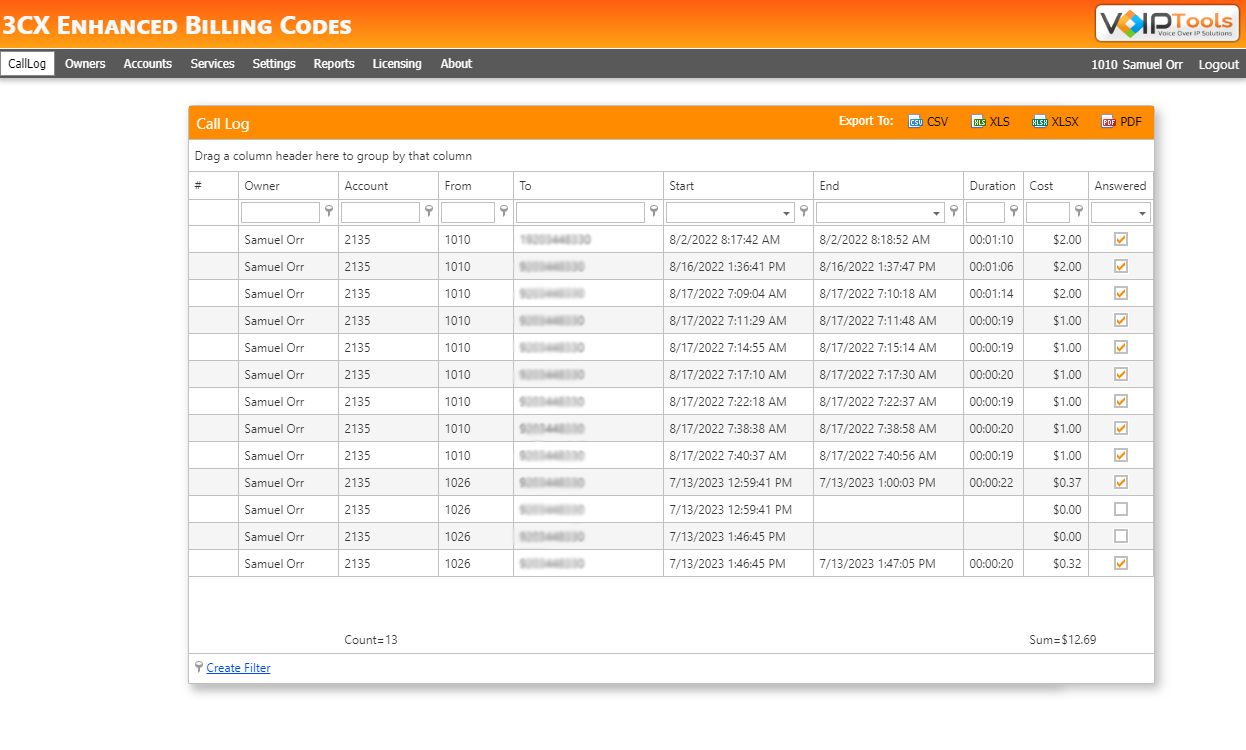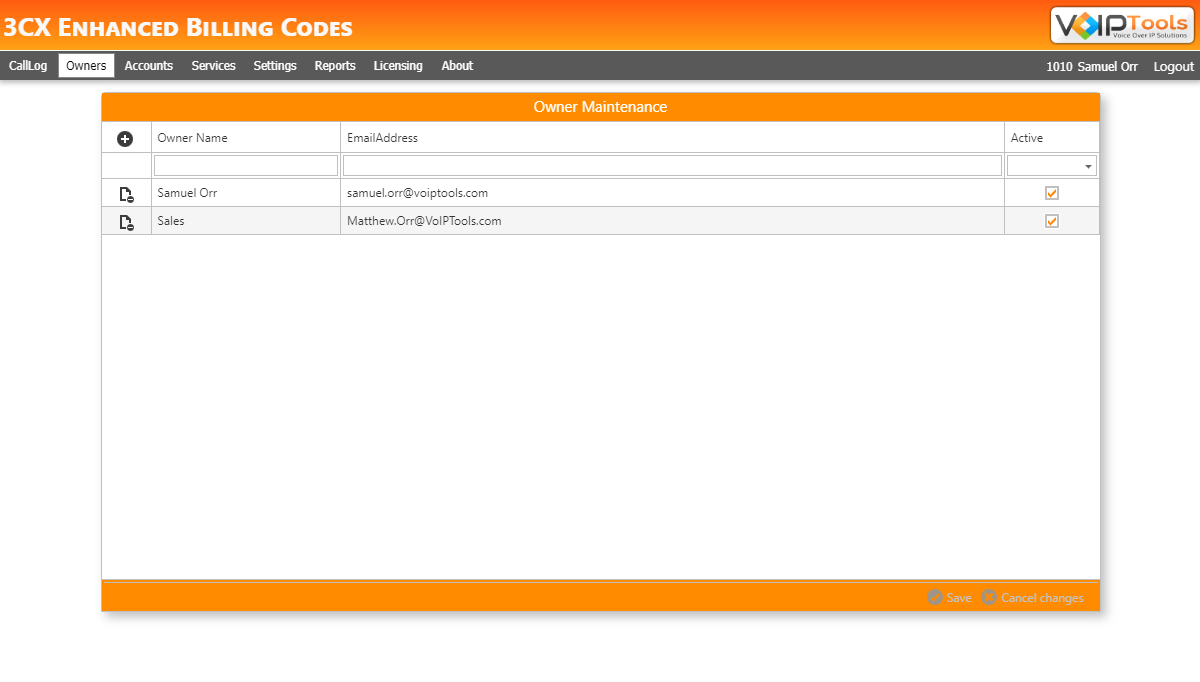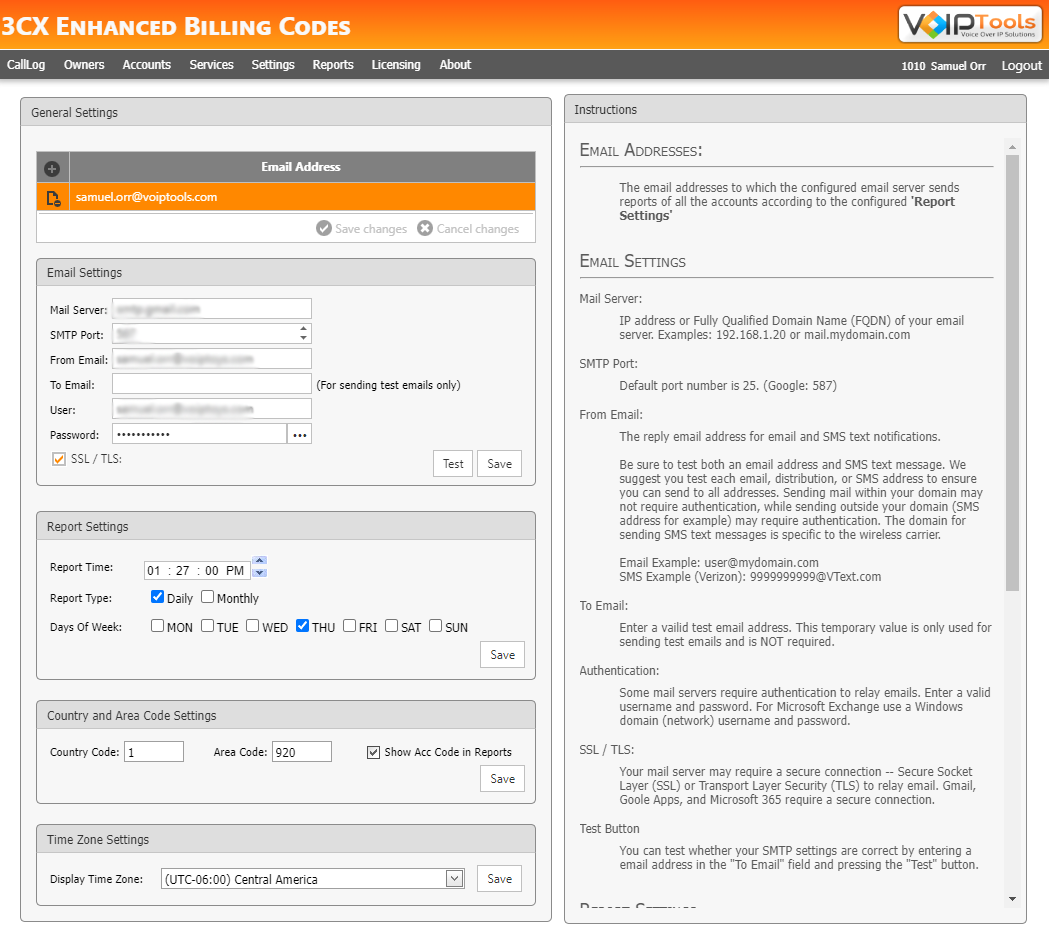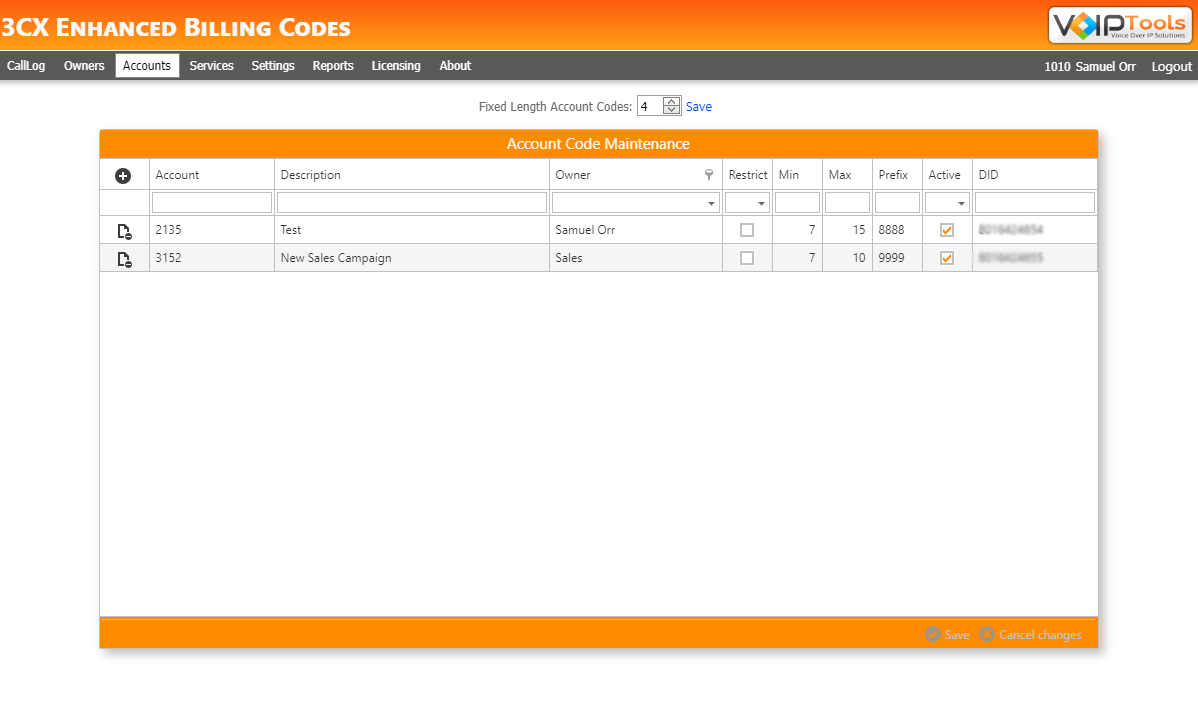3CX
Enhanced Billing Codes
Merge collecting calls with customer’s billing codes.
Synchronization
When making Billing calls all employees must enter in customer billing codes to enter calls, making it impossible to loose the calls billing information.
Automatic Data Storage
All calls are connected to billing codes. Upon completing calls, the information is logged in a database for reporting.
Restrict Calls
Account Codes can also define restrictions on the types of calls permitted.
Increase Speed
Customers phone numbers are retrieved upon entering billing codes creating a faster, more streamlined process.
Improve agent performance with the VoIPTools Enhanced Wallboard for 3CX
Make Billing Easier
With 3CX Enhanced Billing Codes, merge collecting calls with customers billing codes is made possible. A great way to enhance the efficiency, security, and organization of your company. Now all collectors must enter in billing codes for customers upon making calls. This links to the phone number and all transactions made during the call are smoothly integrated to the account. With 3CX Enhanced Billing Codes you add an additional layer of security by also requiring an account code. Now security restrictions are not limited to extensions only. Your outbound calls are logged automatically, enabling you can run enhanced billing code reports by account code, department, extension, date range and more. knowing the source of telecom costs makes it possible to easily manage your costs.
- Bill for your time
- Charge back for call costs to a department
- Place restrictions on permitted calls
- Increase security
- Monitor telecom costs
3CX allows you to optionally assign an account when you place a call, but there is no verification that the account number exists or was typed correctly. If you forget to enter the account code before the call is placed, there is no way to assign an account to the call.
How it works
3CX Enhanced Billing Codes enforces the use of billing codes for configured outbound call types. To place a call:
- You dial 8 for prompted or 9 for minimal prompts
- You are prompted for a billing code and the number to be dialed
- The billing code is verified against a database of valid account codes
- The phone number to be dialed is compared to any account code restrictions
- After validation the call is placed automatically
- The call is logged in a database for reporting
Note: The short-cut option eliminates the prompts for faster dialing. Dial ‘9’ and wait for the “beep” then dial your account code and phone number using the syntax <account_code>**<phone_number># For example: 12345**8016424655#
Charge Back Call Costs
Whether you are an attorney, consultant, or simply want to track the cost of calls by department, 3CX Enhanced Billing Codes enables you to keep track of outbound calls. You can even pre-assign a cost for each outbound call by country, area code, or even down to specific phone numbers. Reports will automatically calculate the duration and costs of calls greatly simplifying the invoicing/chargeback process.
Restrict Calls
Account Codes can also define restrictions on the types of calls permitted. For example, one account code could be used for a lobby phone to only permit calls to specific extensions. Another account code may restrict international calls to specific countries or specific phone numbers within that country.
Account code restrictions will block calls if the phone number dialed is less than the minimum or more than the maximum number of permitted digits, or block calls starting with digits that match a list of specified prefixes (separated by a comma). A list of prefixes could include something like 801,004,920988.
Increase Security
3CX Enhanced Billing Codes provides greater security. While 3CX can help restrict international calls by extension, if someone (cleaning crew for example) can gain access to the phone (extension) they can make unauthorized calls. With 3CX Enhanced Billing Codes you add an additional layer of security by also requiring an account code. Now security restrictions are not limited to extensions only.
Monitor Costs
With 3CX Enhanced Billing Codes you now have greater visibility into the source of your telecom costs. Your outbound calls are logged automatically, enabling you can run enhanced billing code reports by account code, department, extension, date range and more. knowing the source of telecom costs makes it possible to easily manage your costs.
- 3CX version 12 and above
- Client: Internet Explorer, Google Chrome, Firefox, Opera browsers
- Server: Windows 7 Pro (64bit) and above, Windows Server 2008 R2 (64bit) and above
- Internet Information Server (IIS) 7.0 and above
- Microsoft SQL Server 2008 (free Express edition) and above
- Microsoft .net 4.6.1 and above
- VoIPTools Relay installed on 3CX server
Note: You can run IIS and NGIX or Abyss on the same server
Version 15.0.53 Feburary 22, 2017
- Added support for BLF Speed Dials (Panic Button)
- Added support for BLF Speed Dials (continuous alarms)
- Added support for latest relay
- Updated to latest version of controls
Version 15.0.40 November 15, 2016
- Added support for filtering who is notified based on extension’s location
- Added support for latest VoIPTools Relay
- Updated controls
- Fixed bug in update control
Version 15.0.22 (Beta for 15) September 29 2016
- Version 15 Update
Version 14.0.18 April 8 2016
- Added the ability to install on a remote server (not the 3CX server)
- Improved interface elements
- Upgraded to use new licensing components
- General improvements
Version 2.1.11.0 08/15/2014
- Bug fixes
- Support updating extensions during import
Version 2.1.7.0 05/23/2014
- Bug fixes
- Support for auto updating software
Version 2.1.6.0 04/21/2014
- Support for v12
- Support for 3CX Relay
- New Installer
- Bug fixes
Version 1.0.5.0 04/06/2013
- Added dynamic voice message using Text-To-Speech
Version 1.0.0.0 04/04/2013
- Initial Public Release
Got A Question?
Get In Touch With Us
Whether through one of our commercial products, or a custom solution built to meet your specific needs, we can help you get the most out of your 3CX investment.
Support@VoIPTools.com
Live Chat
+1 801-642-4655
24/7 Support