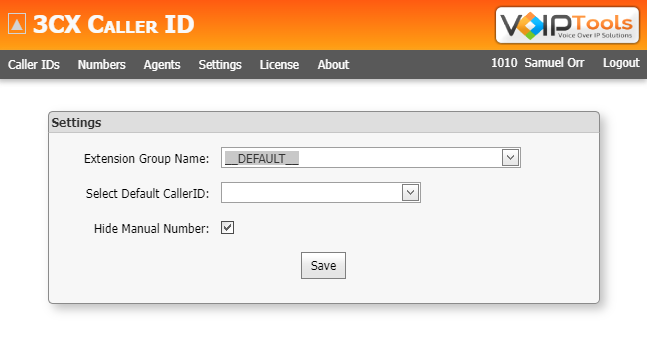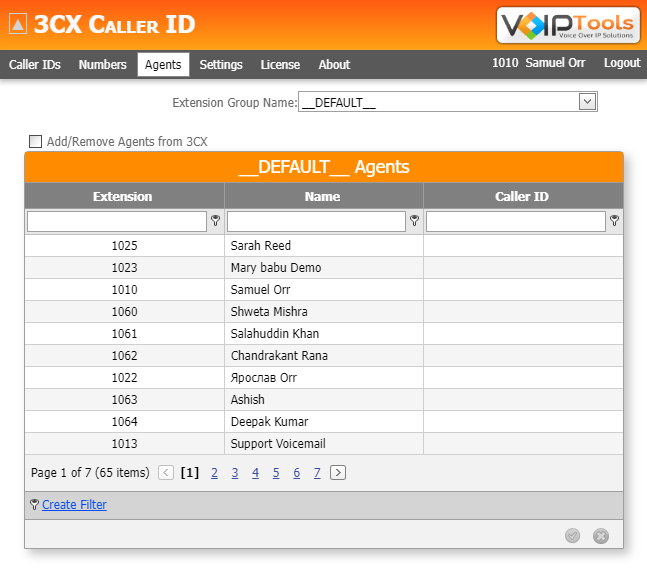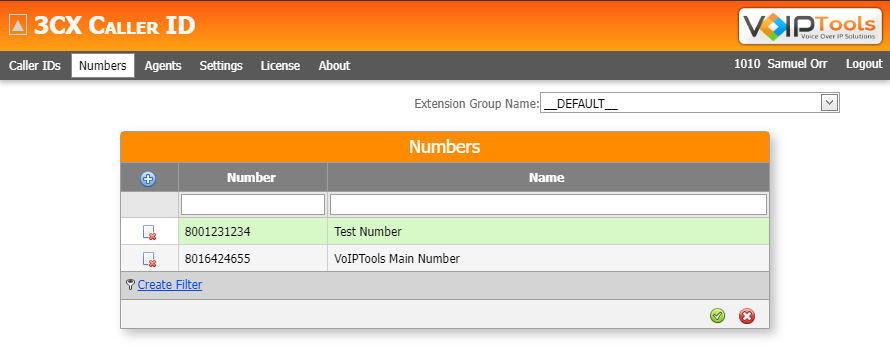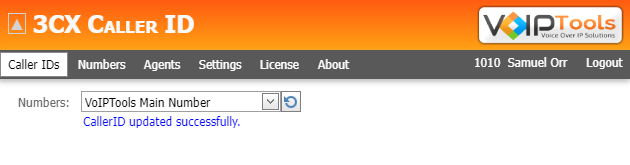Automatically Revert
Calling in a specific region today? Set your caller ID, make your calls, and revert back to your default Caller ID.
Organize
Whether you need to organize your DIDs by customer name, or geographical region, you have complete control of how numbers are presented to your agents.
Web App
Nothing to install. Access from anywhere. Use the device of your choice. You just need a browser.
Appear Local
When calling potential customers, ensuring your caller ID is local to the region you are calling results in better answer rates.
Complete Control Over Your Outbound ID Number
3CX Caller ID temporarily changes your extension’s outbound caller ID number. This add-on makes it simple for your call center agents to select the desired caller ID number, before placing a call.
The selected caller ID may represent a specific organization, or geographical region. Regardless of the purpose, you have complete control over your outbound caller ID number.
For example, if your call center makes calls in behalf of a specific organization, the agent’s outbound Caller ID will reflect the phone number of the selected organization. Alternatively, if calling customers in a specific geographical region, you can ensure your caller ID matches the region of the customer.
- 3CX version 12 and above
- Client: Internet Explorer, Google Chrome, Firefox, Opera browsers
- Server: Windows 7 Pro (64bit) and above, Windows Server 2008 R2 (64bit) and above
- Internet Information Server (IIS) 7.0 and above
- Microsoft SQL Server 2008 (free Express edition) and above
- Microsoft .net 4.6.1 and above
- VoIPTools Relay installed on 3CX server
Note: You can run IIS and NGIX or Abyss on the same server
April 21, 2025
- Fixed issue with duplicate display issue
- Fixed error when typing in the Caller ID field
- Restricted Caller ID number to only allow digits and certain symbols.
February 25, 2025
- Added new custom branding options.
- Updated to Blazor.
January 30, 2024
- Initial v20 release
v18.0.36 – March 7, 2023
- Fixed an issue that was causing an error message to pop up when logging in with manager rights.
- Fixed an issue that was preventing extensions from being removed on the ‘Agents’ tab.
v18.0.35 – February 16, 2023
- Can now use characters 0-9 when naming caller IDs.
v18.0.34 – January 18, 2023
- Now supports JWT.
Got A Question?
Get In Touch With Us
Whether through one of our commercial products, or a custom solution built to meet your specific needs, we can help you get the most out of your 3CX investment.
Support@VoIPTools.com
Live Chat
+1 801-642-4655
24/7 Support