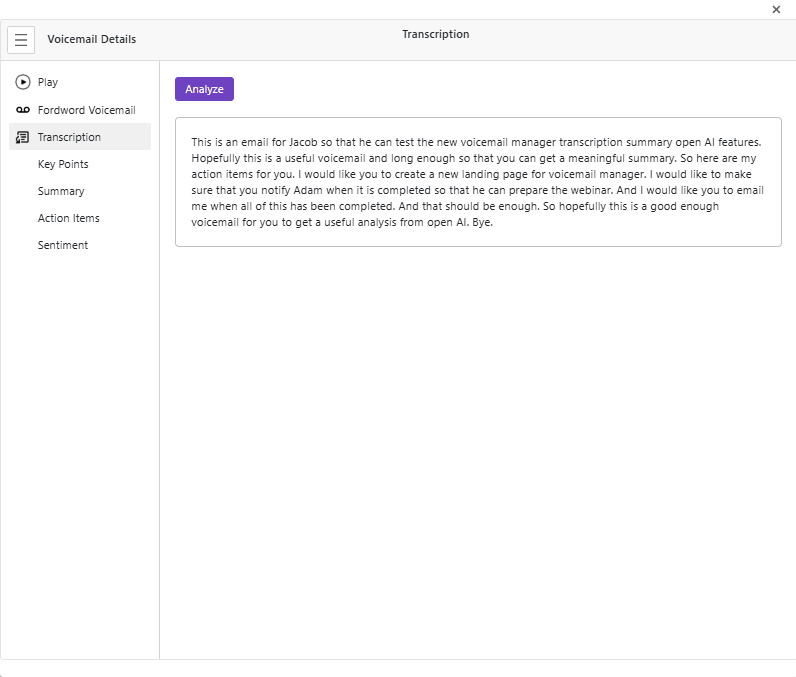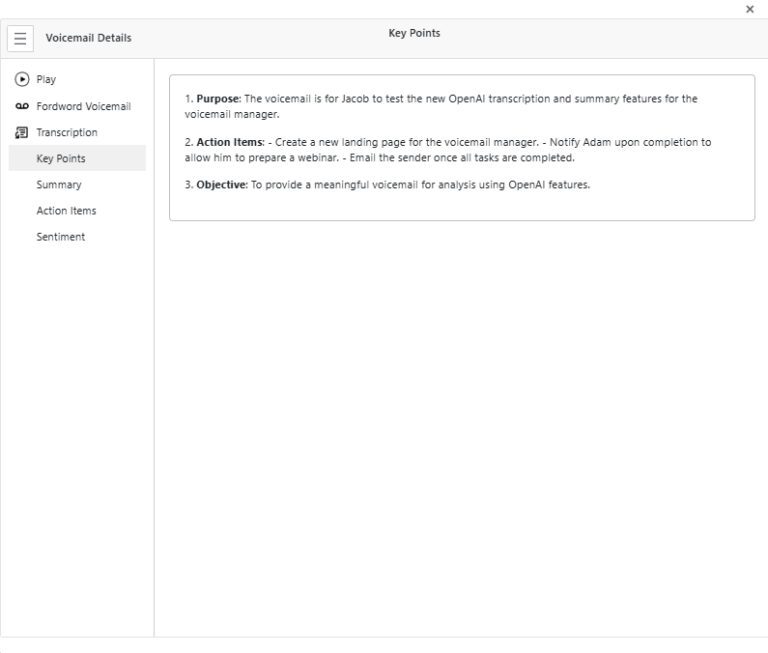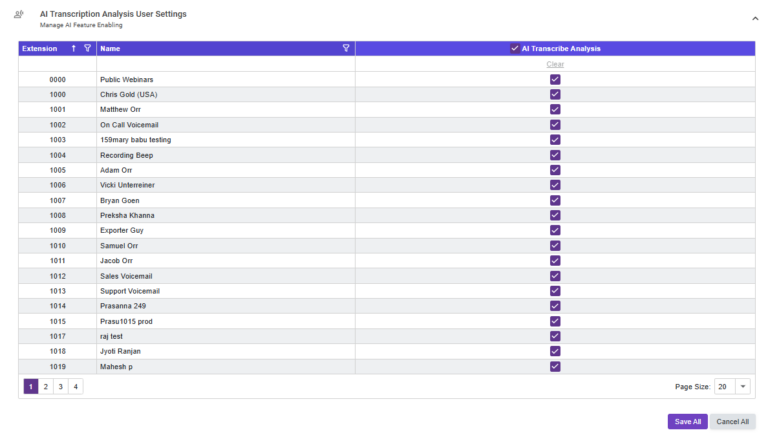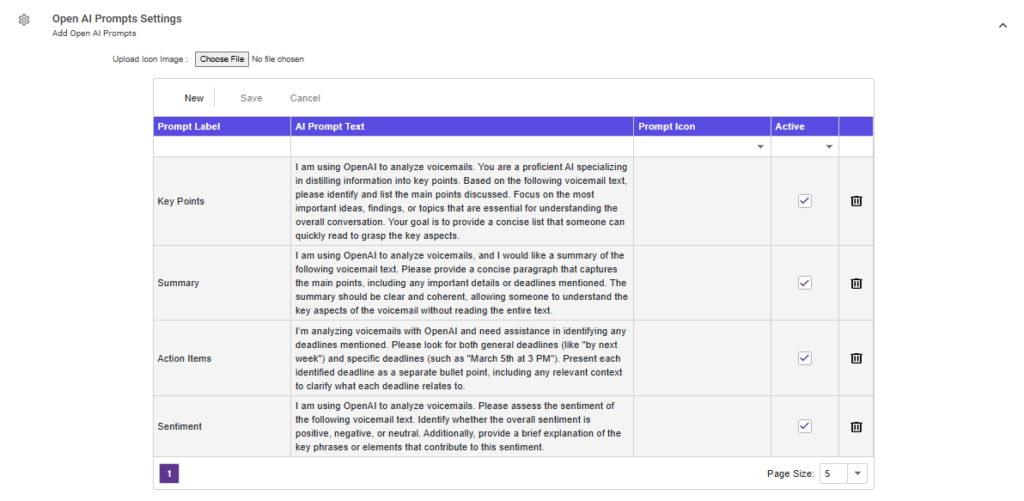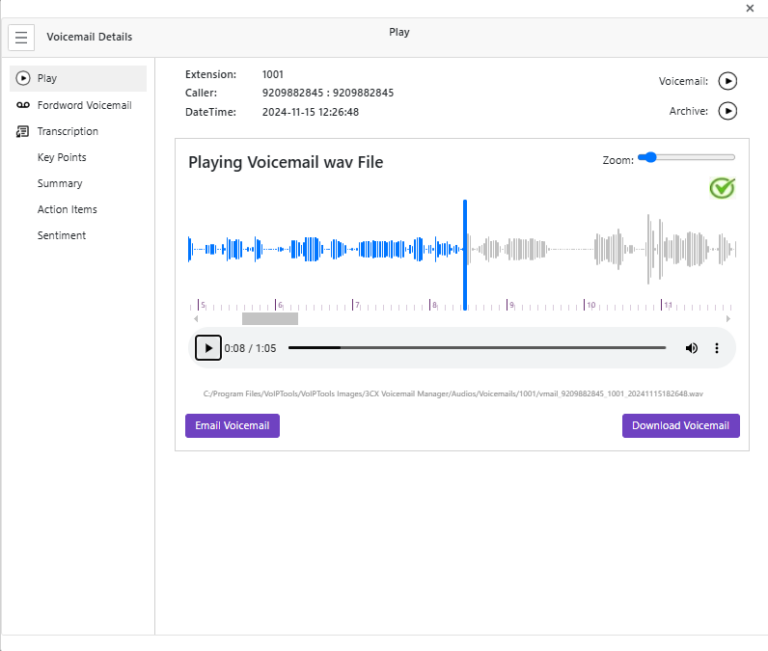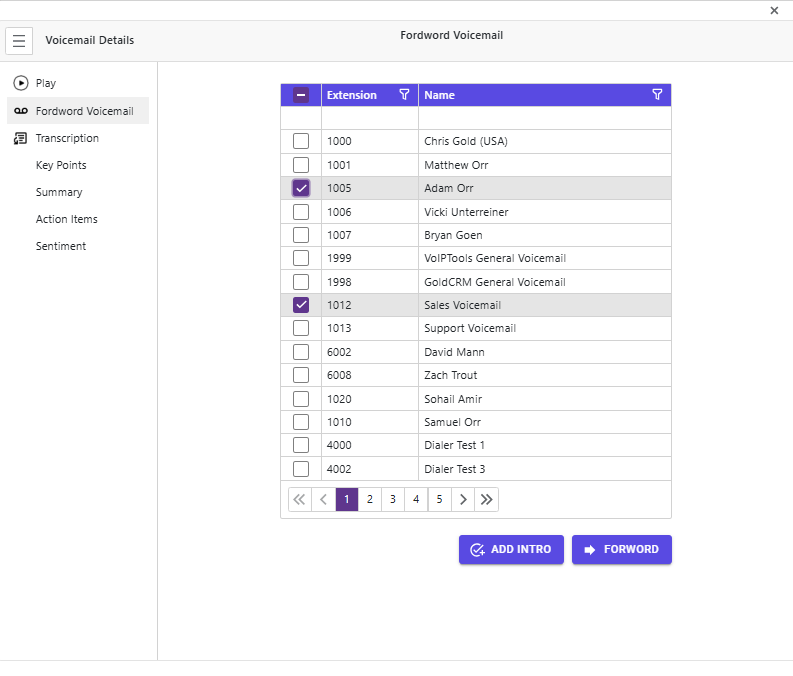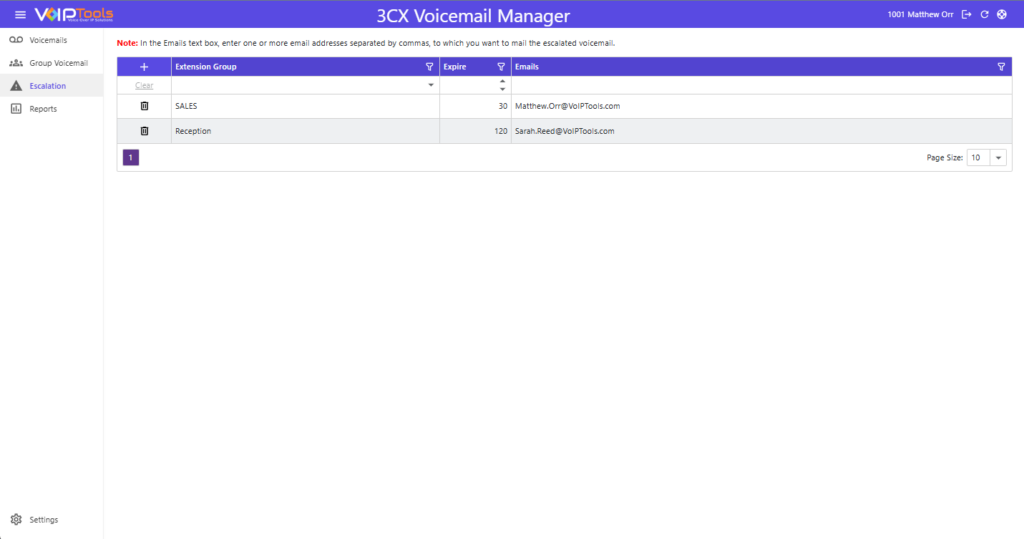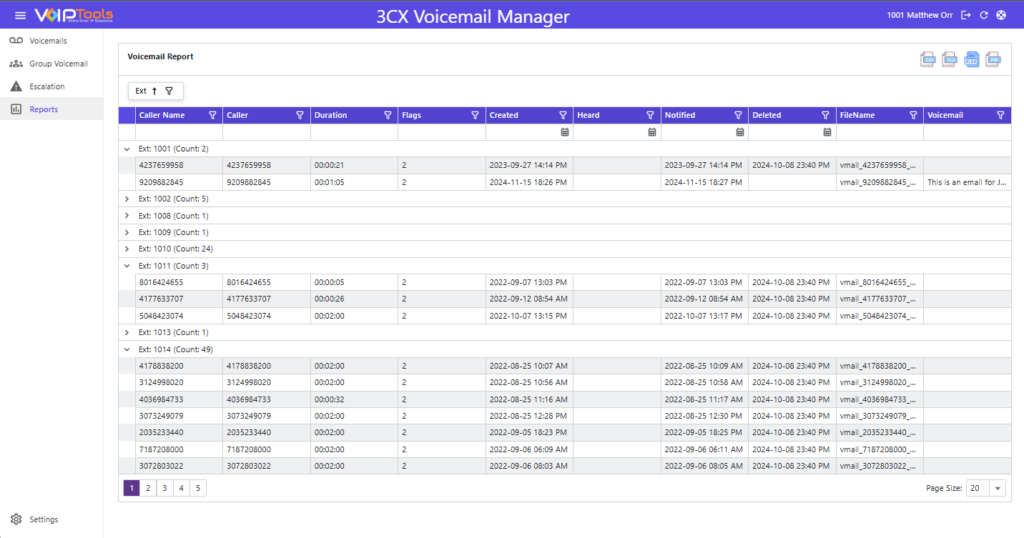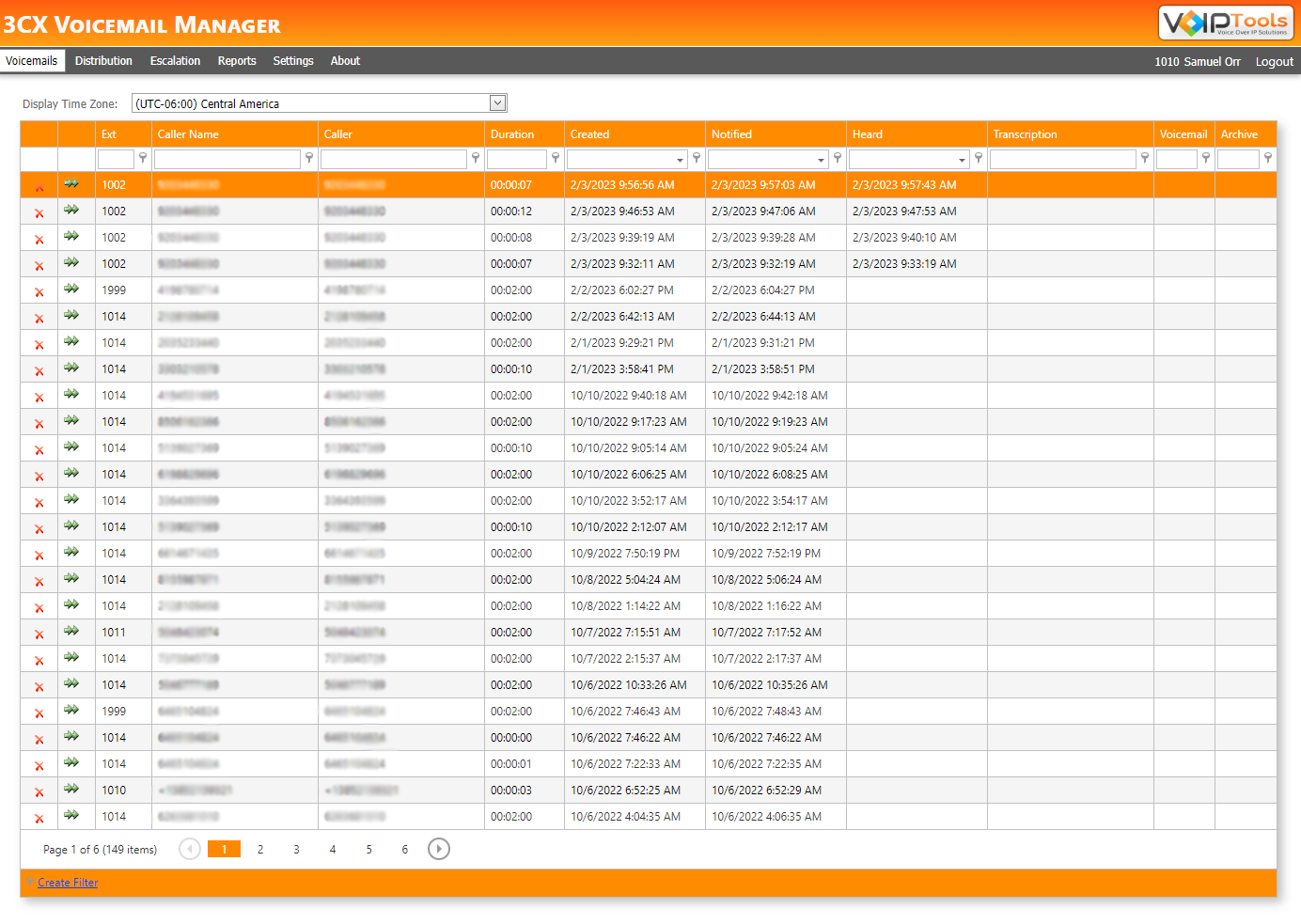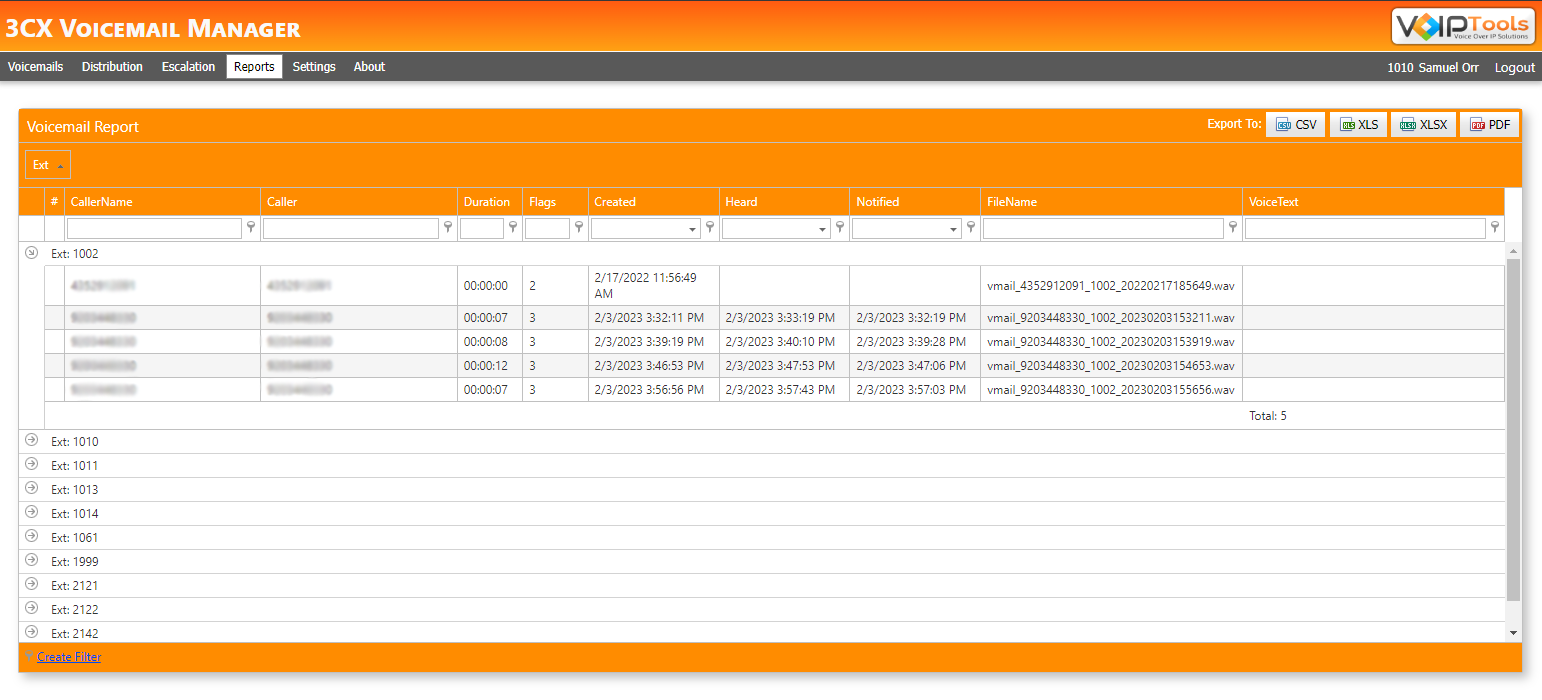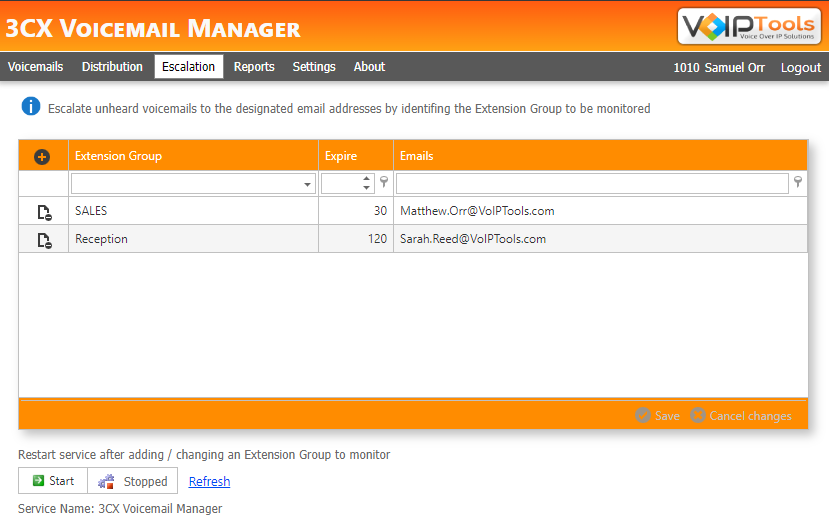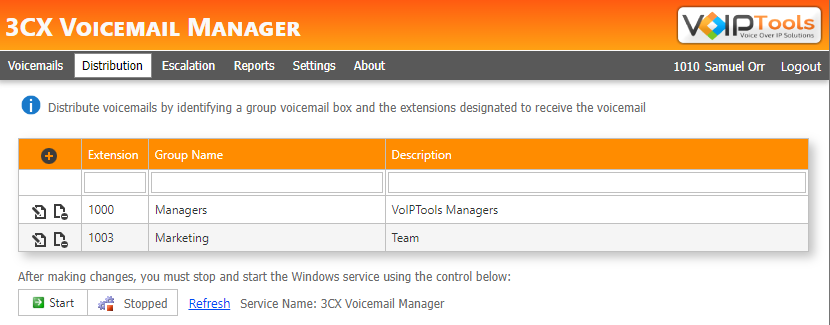NEW!
FULLY RE-DESIGNED WITH AI
Voicemail Manager
Enhance your voicemail experience
Critical Messages
Ensure important voicemails never go unheard when staff are away or on holiday with voicemail escalation.
Organization
Improve voicemail handling with a simple-to-use web portal. Search, listen, forward, delete, and email voicemails from one interface.
Manage Disk Space
Automatically compress and archive all Voicemails - with custom retention policies!
AI Powered
Full Open AI integration. Ask questions, automate scoring, view summarizations, identify action items, and anything you can think of!
Enhanced Voicemail Management
Handle your voicemail with more flexibility. With our web portal, we make it simple to access your voicemails from anywhere, now with new security, storage, and AI features with a new UI.
Some new features include:
- Complete AI integrations (See more below)
- Playback speed changer
- Speed optimizations
- Audio visualizer
- Voicemail tamper detection
- Voicemail importing
- More accurate transcriptions
- Voicemail compression and archiving
- New overhauled visuals and navigation for easier management
Features
- Voicemail Transcripts
- Voicemail Distribution
- Voicemail Escalation
- Web Portal Access
- Archive & Compress
- Missed Calls
- Distribution Groups
- Automatic archiving
Benefits
Import Voicemails
New to VoIPTools? Import all of your existing voicemails and run analysis on them using AI!
Secure Voicemails
Retain archived voicemails for a preset period and mark each voicemails as original - any changing or tampering of voicemails will receive a mark indicating a change.
Forward Messages
Manually send copies of voicemails to relevant parties via email, or automatically escalate voicemails to multiple group members.
ALL-NEW AI Integration features
AI-Powered Transcriptions
Use AI to transcribe your voicemails with impeccable accuracy. No longer will you need to listen to lengthy messages or struggle to understand unclear audio. Our cutting-edge AI system ensures that every word is captured precisely, providing you with a clear and accurate text version of your voicemails. Quickly read through your messages at your convenience, search for specific information, and keep a written record for future reference.
Embrace the ease and efficiency of AI-powered voicemail transcription and never miss an important detail again.
View summaries, key points, action items, and sentiment.
Use AI to thoroughly summarize the contents of your voicemails. Capturing and highlighting the key points discussed, and identifying key action items. By employing AI, you can ensure that every crucial detail is accurately recorded, providing a clear and organized overview of the voicemail. This helps all participants stay informed and aligned on the next steps and follow-up tasks.
Users can assign which 3CX extensions use AI features – ensuring that the features are used only for the extensions that need them and saving money for those that do not.
Ask Any Question You Want Answered
Add AI-powered questions about your voicemails to streamline the review process. For example, you could ask AI to check if the caller provided a callback number or callback hours. By automating these checks, AI can reduce the time needed to review calls while ensuring all important aspects are covered.
Questions can be saved for future use, making review simple and efficient.
MORE NEW FEATURES
Audio Visualizer
Easily navigate through the recording to locate important sections. This visual aid allows you to quickly identify and skip past moments of silence, such as when the call is on hold, making the review process more efficient. The graphical interface highlights key areas of the conversation, enabling you to focus on the most relevant parts without having to listen to the entire recording. This feature is particularly useful for identifying critical points, ensuring that you don’t miss any significant details while saving time during the review process.
Forward Voicemails with Introductions
Record an introduction message to provide context or additional information before the recipient hears the original voicemail. This feature ensures that the recipient is fully informed and prepared, making the entire process more personalized and effective. Whether for internal communications or client interactions, this functionality helps streamline message delivery and maintains clarity across the board.
Enhanced Escalation
Escalate your voicemails to relevant parties. Select which department you would like to escalate voicemails from particular extensions to, and then set an excalation delay (in minutes). Streamline communication and ensure that urgent messages are promptly addressed by the right team members, enhancing overall efficiency and responsiveness within your organization.
Detailed Reporting
Generate detailed reports that encompass various crucial aspects such as voicemail extensions, the dates messages were received or deleted, and the information of the callers. These reports offer a granular view of voicemail activity, allowing you to track the flow of communication within your organization meticulously. By including details like caller information and deletion dates, you can ensure that no message is overlooked and that all interactions are properly documented for future reference.
- 3CX version 12 and above
- Client: Internet Explorer, Google Chrome, Firefox, Opera browsers
- Server: Windows 7 Pro (64bit) and above, Windows Server 2008 R2 (64bit) and above
- Internet Information Server (IIS) 7.0 and above
- Microsoft SQL Server 2008 (free Express edition) and above
- Microsoft .net 4.6.1 and above
- VoIPTools Relay installed on 3CX server
Note: You can run IIS and NGIX or Abyss on the same server
August 16, 2024
- Added the ability to export both deleted and available voicemails from the 3CX and VoIPTools servers.
- Added a ‘Show Deleted Voicemails’ checkbox that will display or hide all deleted voicemails in the grid.
July 15, 2024
- Fixed an issue that was preventing web client passwords from working.
- Fixed an issue that was causing multiple services running in task manager.
January 18, 2023
- Now supports JWT.
- Fixed an issue that was causing the time entries of new voicemails to be 5 hours behind.
Got A Question?
Get In Touch With Us
Whether through one of our commercial products, or a custom solution built to meet your specific needs, we can help you get the most out of your 3CX investment.
Support@VoIPTools.com
Live Chat
+1 801-642-4655
24/7 Support