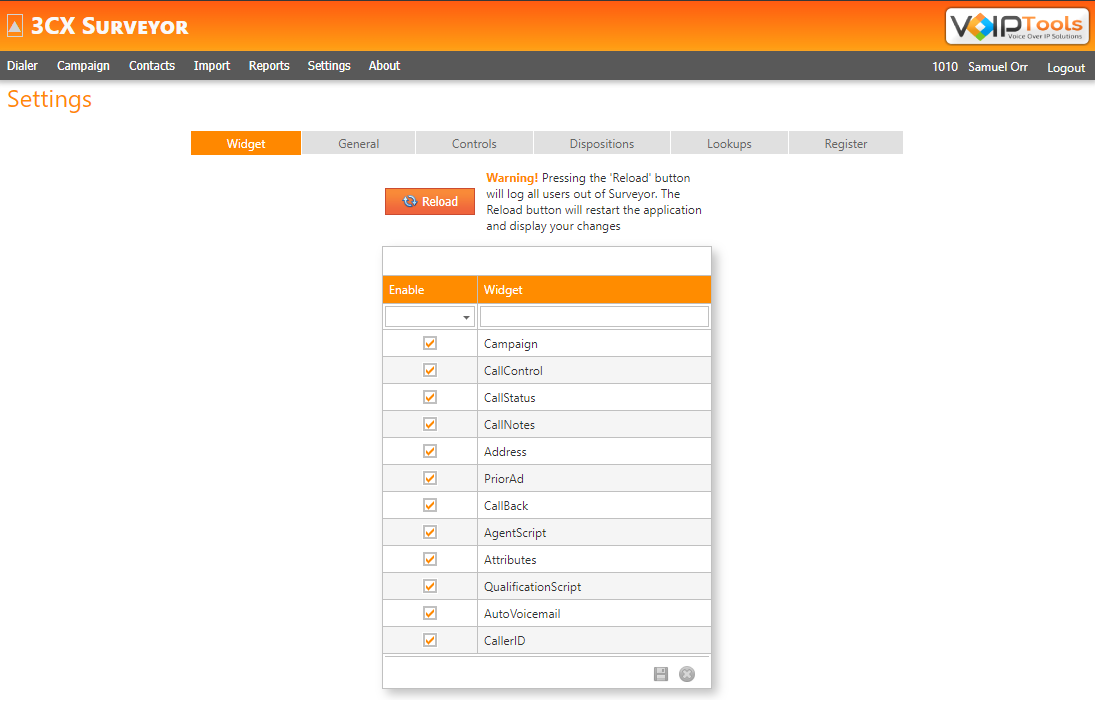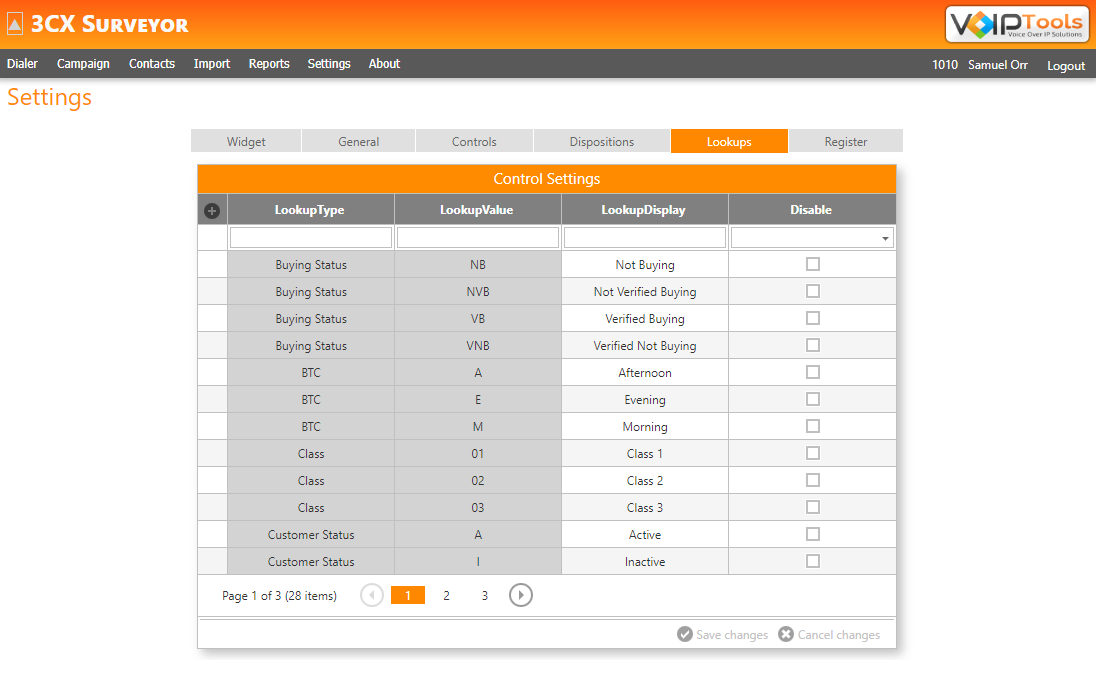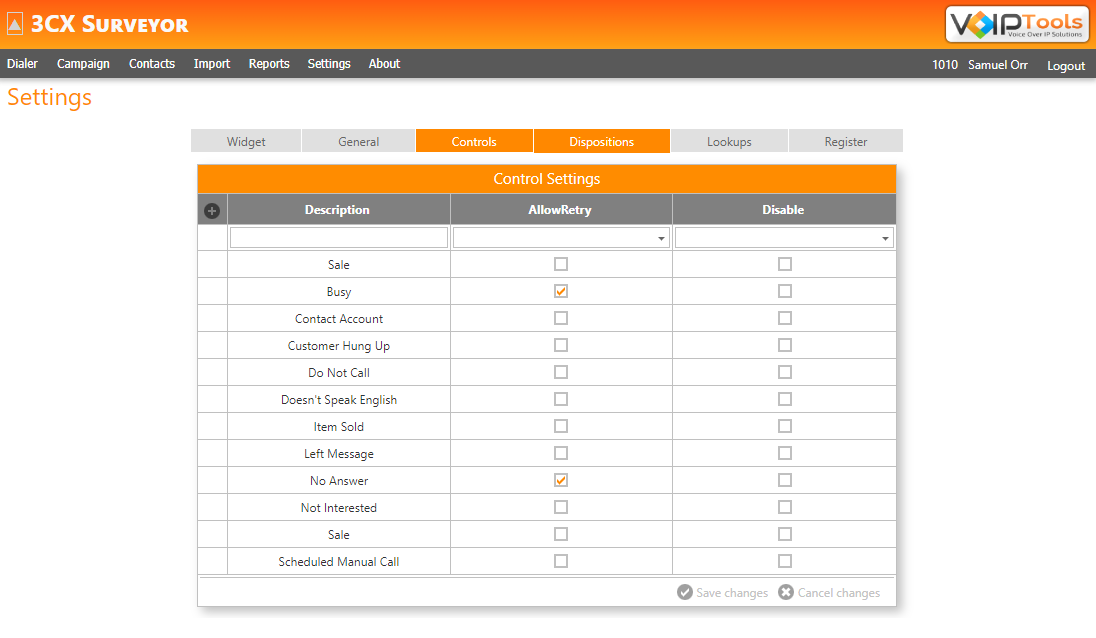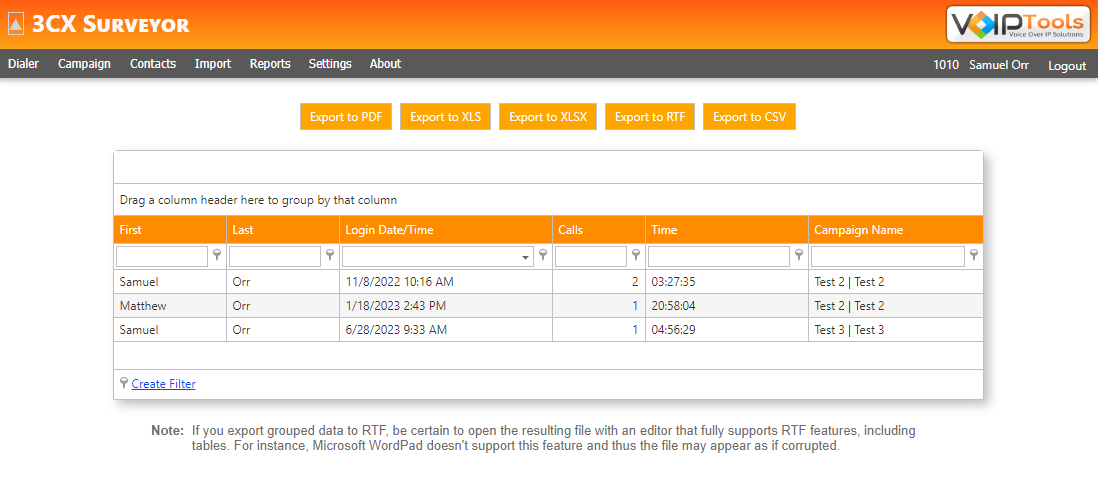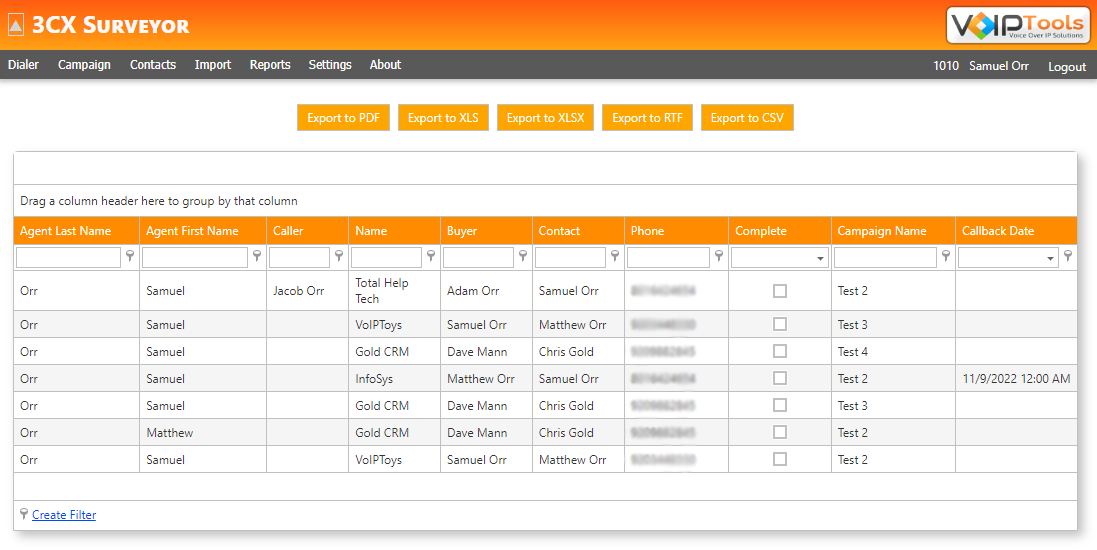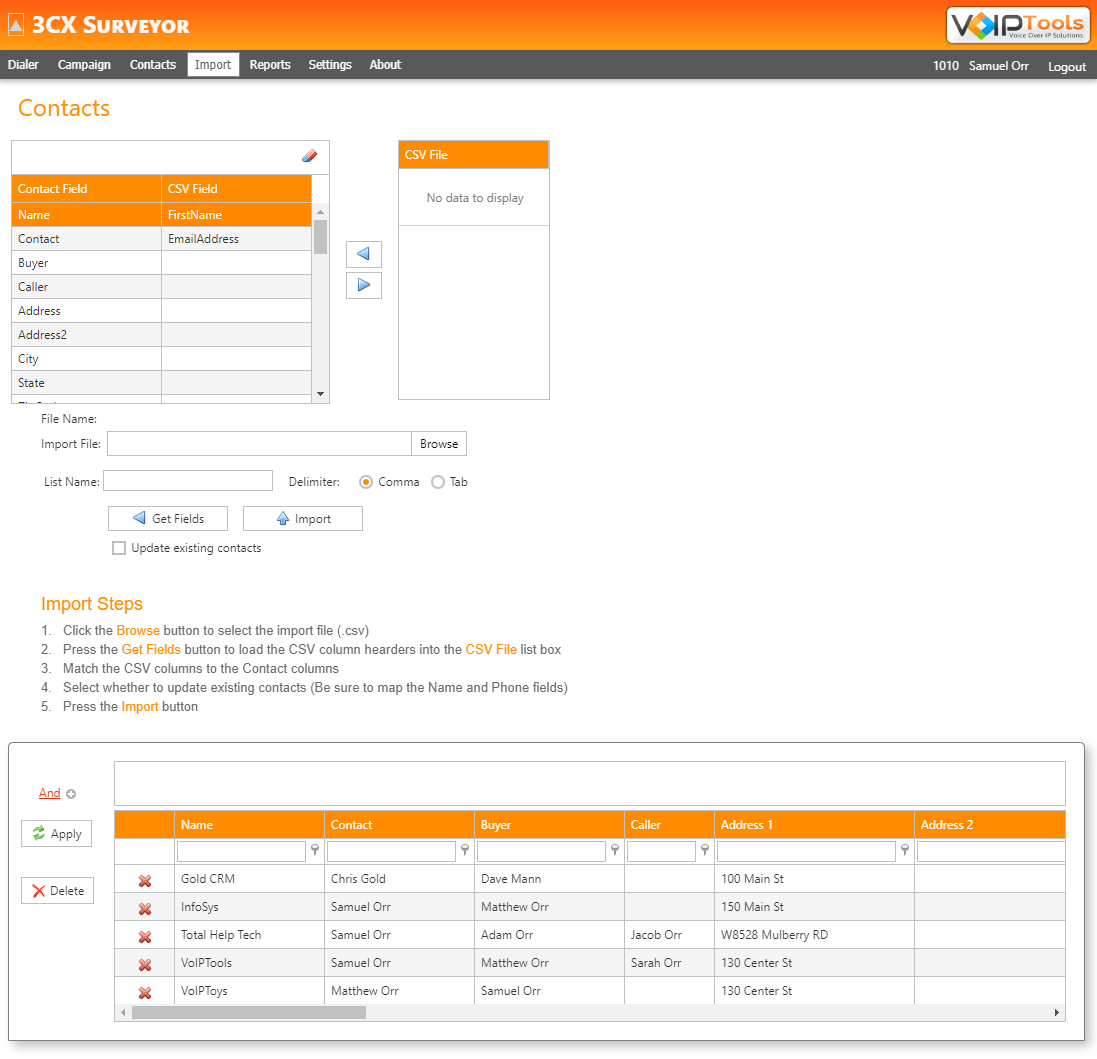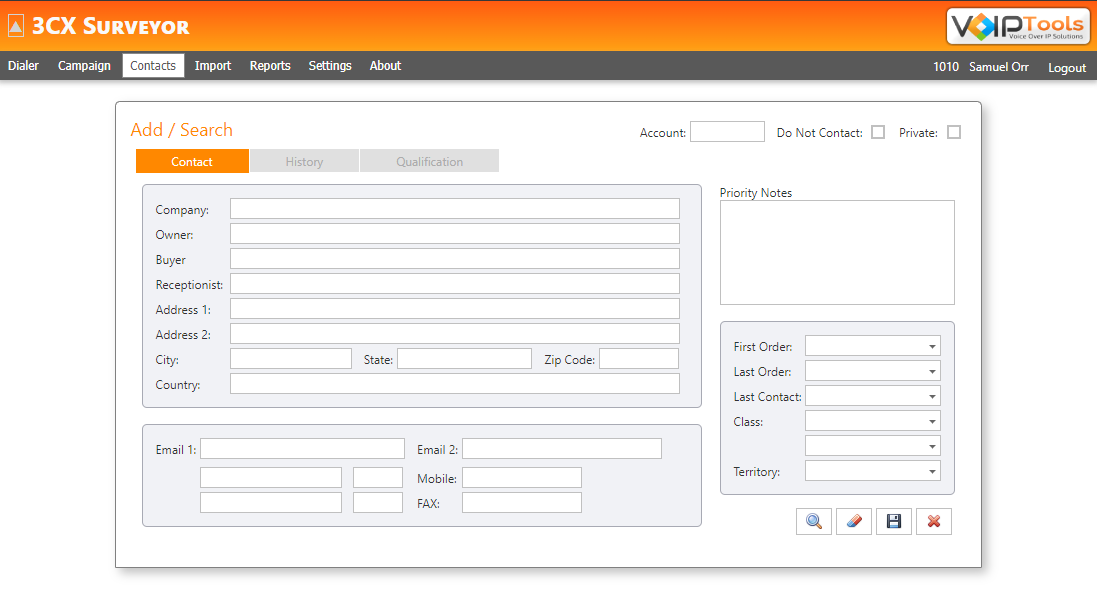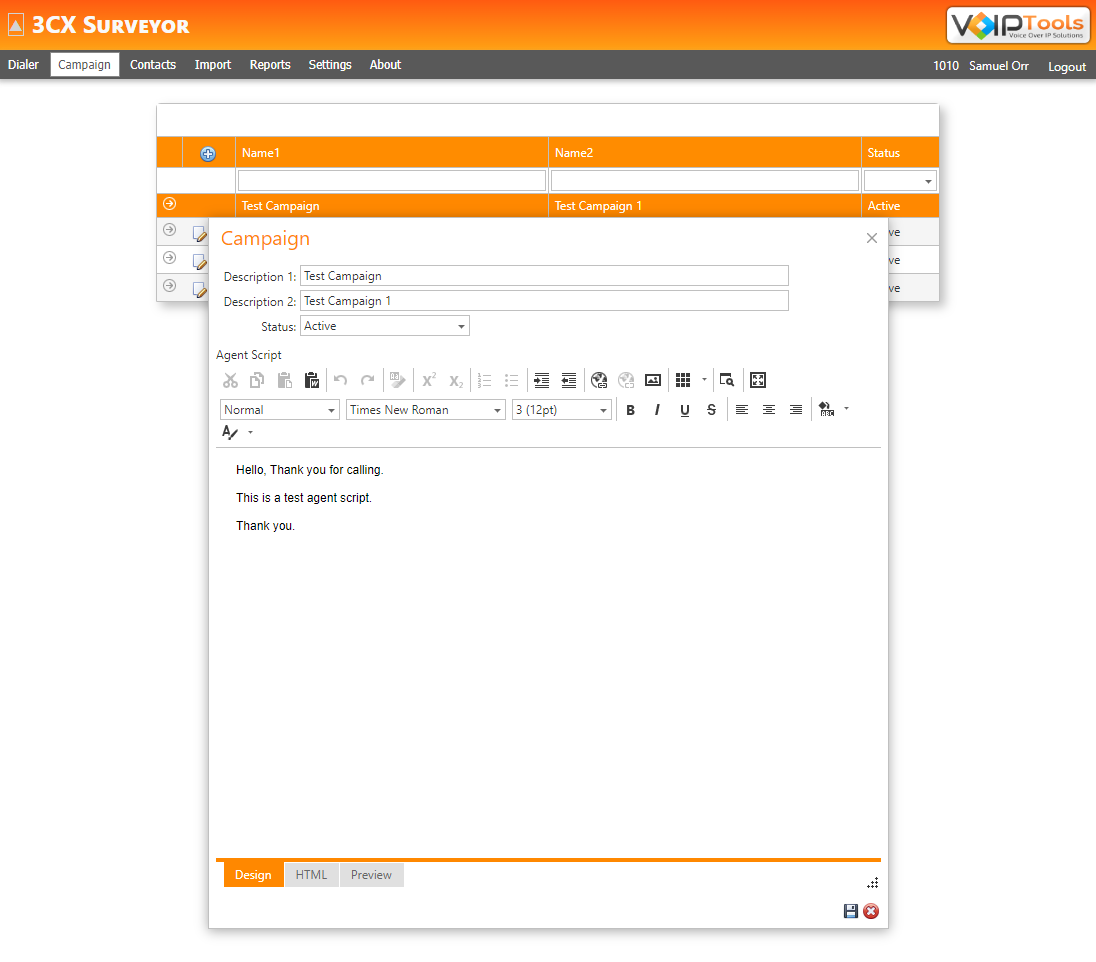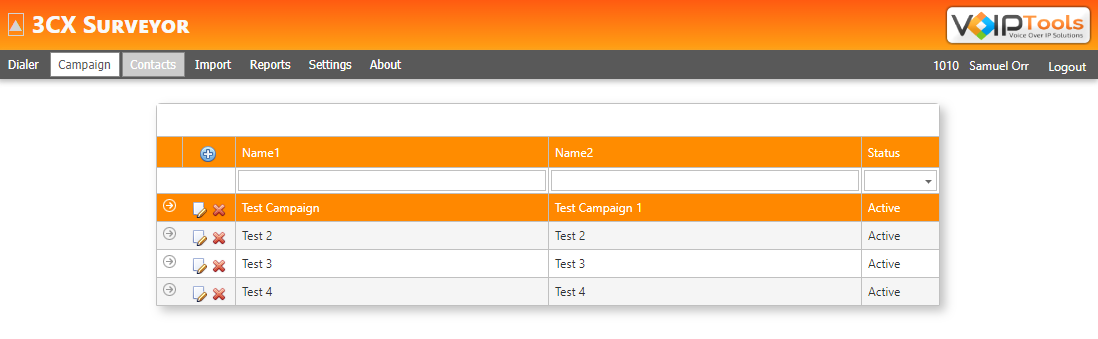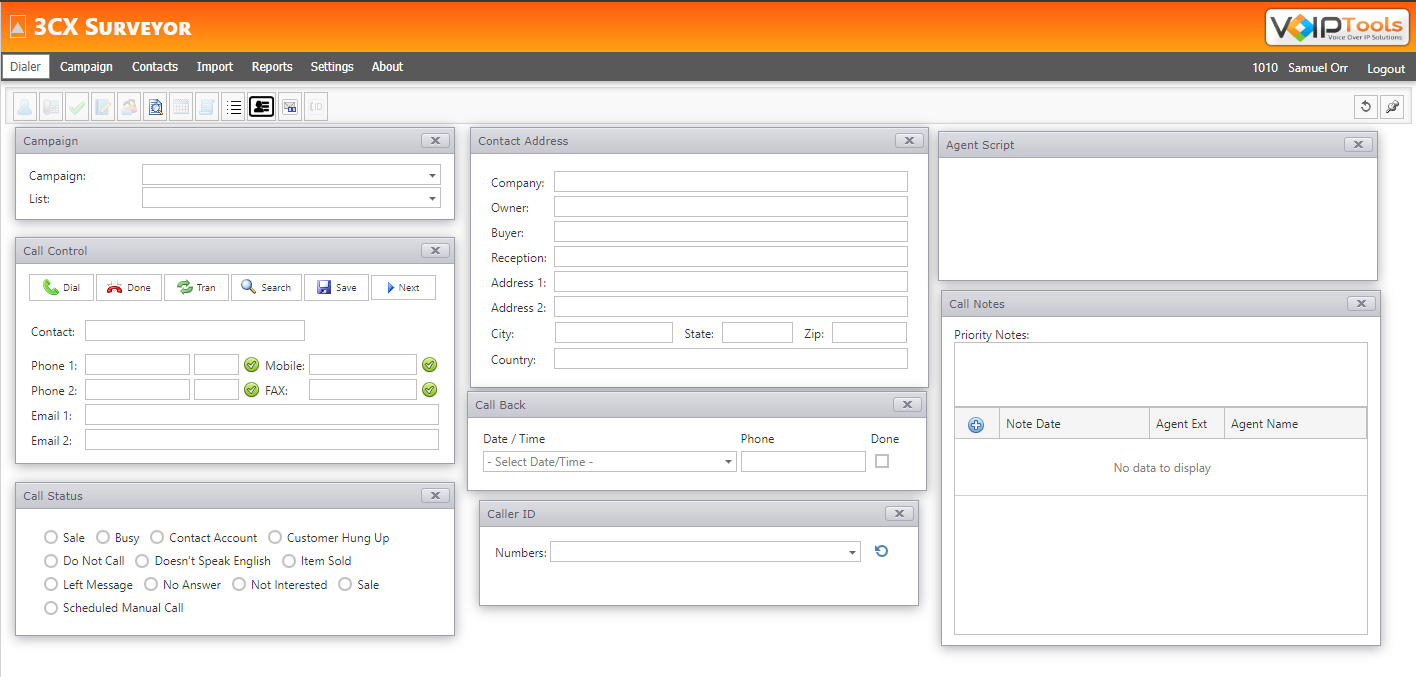Read Scripts
Read scripts to your clients after calls are made. Managing and customizing the script is easy with our simple web based system.
Reporting
Run web-based performance reports on survey data using simple, powerful analyses.
Mini CRM
Track how the service of each of your customers is going with our built-in mini CRM.
Manage Campaigns
Assign agents to phone lists within a campaign and read from survey scripts.
Improve agent performance with the VoIPTools Enhanced Wallboard for 3CX
Enhance Agent Performance
Created to help call centers manage survey and other campaigns, Surveyor is a web-based “preview” dialer for 3CX. With the preview dialer, your agents make “high-touch” outbound calls to your contacts. Manage campaigns, assign agents to phone lists within a campaign, read from survey scripts, record notes in a centralized database, and run web-based performance reports.
Features
- Scripts
- Campaigns
- CRM
- Place Calls
- Call Recording
- 3CX PBX Integration
- Reports
- Customizable
3CX Preview Dialer is a web-based “preview” dialer for 3CX. With 3CX Preview Dialer your agents make “high-touch” outbound calls to your contacts. 3CX Preview Dialer helps you manage campaigns, assign agents to phone lists within a campaign, read from survey scripts, record notes in a centralized database, and run web based performance reports.
3CX Preview Dialer is designed to integrate with the popular 3CX PBX for Windows. No propriatary hardware is needed for this solution. Agents can leverage 3CX Preview Dialer web interface, and a free 3CX softphone, to work from home or the office.
- 3CX version 12 and above
- Client: Internet Explorer, Google Chrome, Firefox, Opera browsers
- Server: Windows 7 Pro (64bit) and above, Windows Server 2008 R2 (64bit) and above
- Internet Information Server (IIS) 7.0 and above
- Microsoft SQL Server 2008 (free Express edition) and above
- Microsoft .net 4.6.1 and above
- VoIPTools Relay installed on 3CX server
Note: You can run IIS and NGIX or Abyss on the same server
November 27, 2024 – 20.0.2
- Fixed an issue that was preventing an SQL query from saving for some users.
- Agent names have been added to the call reports.
- Other minor bug fixes and code changes.
18.0.102 – May 14, 2024
- Fixed a bug that was preventing auto import from working properly.
- Fixed an issue that was preventing some calls from appearing in call status reports.
- Fixed an issue that was causing an error to appear after trying to playing a voicemail in the auto voicemail widget.
- Other minor bug fixes and improvements.
18.0.101 – November 21, 2023
- Fixed an issue that was preventing the refresh button from working properly.
- Fixed an issue that was preventing the auto import function from working.
- Now supports simple PDF as auto-import option.
April 26, 2023
- Fixed an error that was preventing administrators or owners from viewing all application tabs.
18.0.100 – January 18, 2023
- Now supports JWT.
- Now uses advanced installer.
- Fixed an issue that was preventing some users from signing into the side panel menu.
- Separated test SQL and test tool into two separate buttons.
Got A Question?
Get In Touch With Us
Whether through one of our commercial products, or a custom solution built to meet your specific needs, we can help you get the most out of your 3CX investment.
Support@VoIPTools.com
Live Chat
+1 801-642-4655
24/7 Support