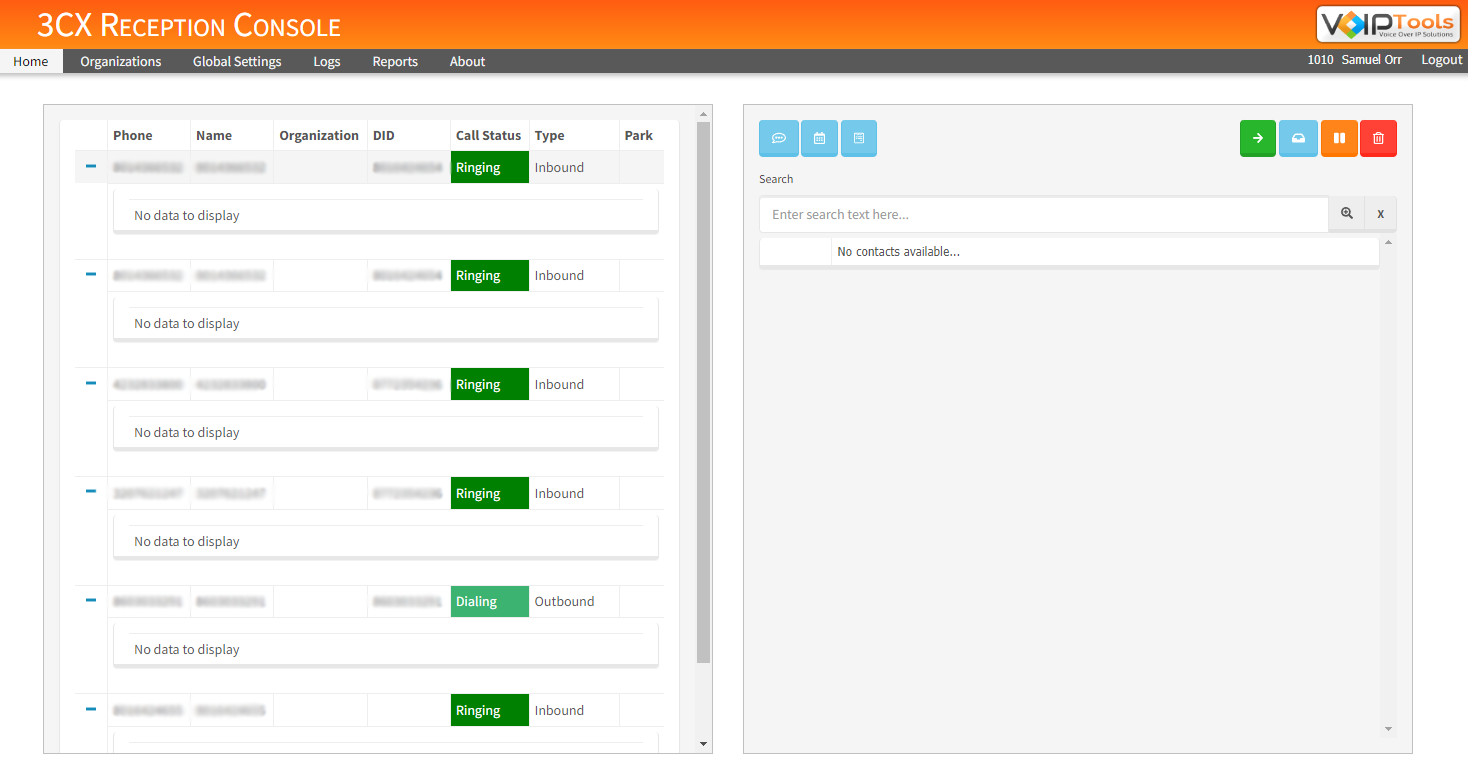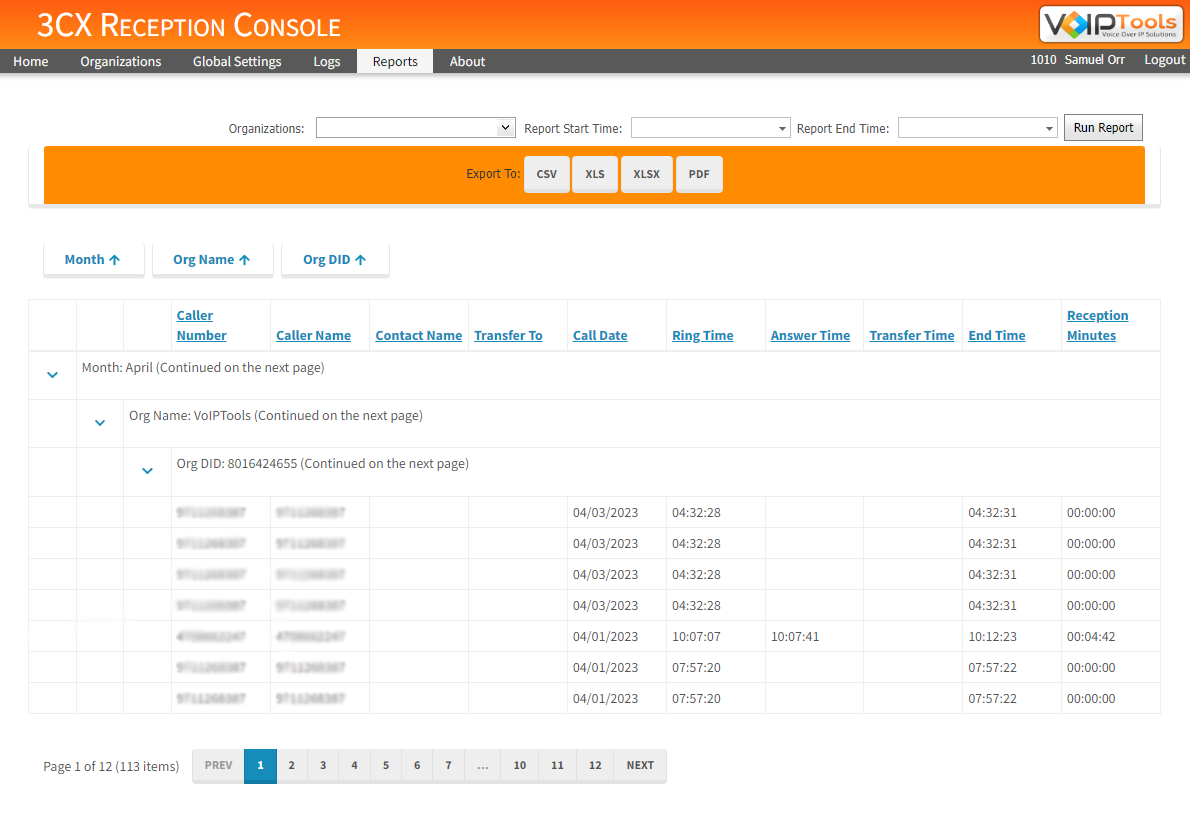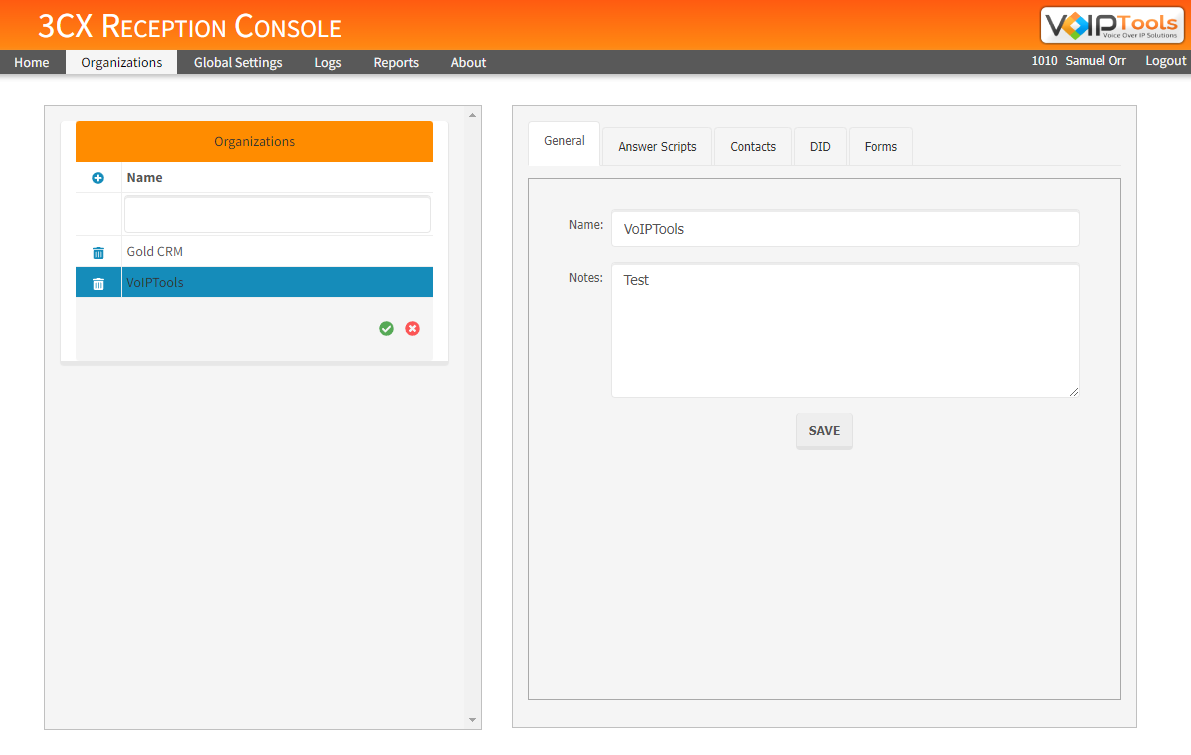3CX
Reception Console
Manage multiple simultaneous inbound calls for shared receptionists.
Answer Scripts
Displays the correct organization answer script so the receptionist knows what to say when answering calls.
Contact Calendar
Displays the contact’s calendar to determine identify availability and schedule appointments.
Priority Notes
In addition to the standard answer scripts, any priority notes are also displayed for the active call.
Agent Status
Track how much of the receptionist’s time is used by each tenant.
Manage Your Calls
In shared office spaces the receptionist needs to know how to answer the phone for each tenant, easily transfer calls to the correct contacts, take notes, be aware of office hours, check calendar schedules, and do all this quickly. Now with our 3CX Reception Console add-on, this complex task just got a lot easier.
Features
- Web-Based
- Contact Statuses
- Searching
- Customizable
How to manage calls in the console
In the left-hand pane view all inbound calls. Based on the number the caller dialed, the console displays the organization the caller is trying to reach as well as the “answer script” which tells the receptionist how to answer the call and any priority notes.
When an active call is selected from the list on the left, all the contacts associated with the organization will display in the right-hand pane. It also shows the current status of the contact (Available, Away, etc.).
To manage a call, the call is selected in the left pane, then a contact in the right pane, then an action button is selected (transfer, attended transfer, voicemail, park, drop, etc.). You can also email notes to the contact as well.
- 3CX version 12 and above
- Client: Internet Explorer, Google Chrome, Firefox, Opera browsers
- Server: Windows 7 Pro (64bit) and above, Windows Server 2008 R2 (64bit) and above
- Internet Information Server (IIS) 7.0 and above
- Microsoft SQL Server 2008 (free Express edition) and above
- Microsoft .net 4.6.1 and above
- VoIPTools Relay installed on 3CX server
Note: You can run IIS and NGIX or Abyss on the same server
Got A Question?
Get In Touch With Us
Whether through one of our commercial products, or a custom solution built to meet your specific needs, we can help you get the most out of your 3CX investment.
Support@VoIPTools.com
Live Chat
+1 801-642-4655
24/7 Support