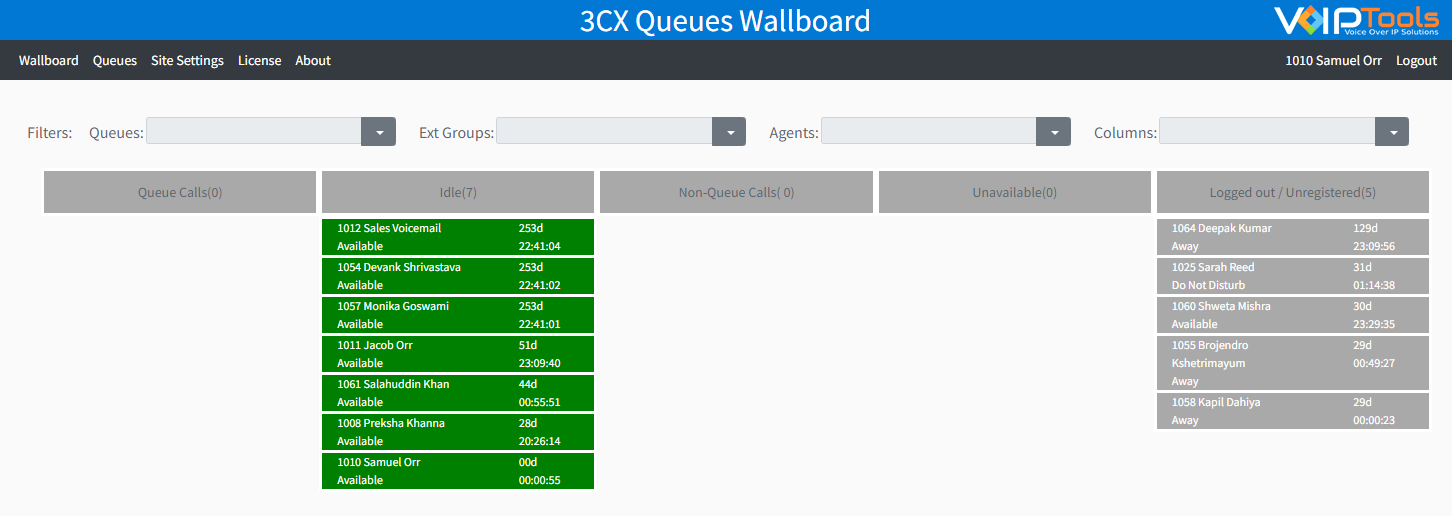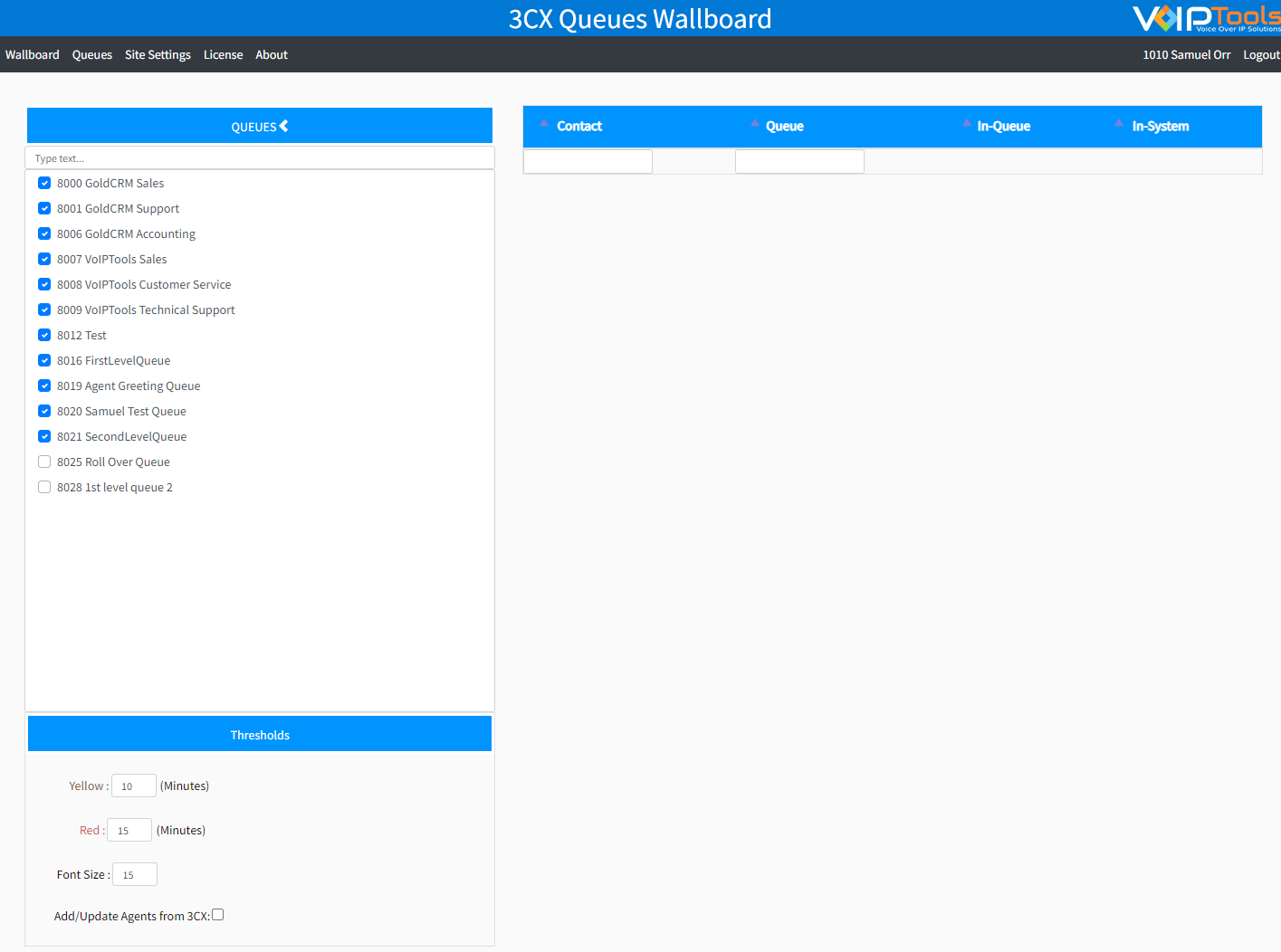Agent Status
See what agents are doing in real-time. Who is in a call, who is idle, who is unavailable.
Monitor Calls
Calls are grouped by how long they have been waiting and how long they have been in the phone system.
Interact with Agents
Log agents in/out, change their status, whisper, listen, barge, all from one page.
Filter Controls
Filter by queue, group, and specific agents within these groups. Filter calls waiting across all queues or only those queues you need.
Two real-time views into the activity of your call center.
View consolidated data across your organization with the ability to filter down to exactly the information you need. This tool enables you to see exactly what your agents are doing, and the callers waiting in your queues.
Features
- Web-based
- Idle Time Presence
- Agent Statuses
- Agent Whispering
- Call Barging
- Call Listening
- Call Tracking
- Call Grouping
This wallboard provides two different real-time views into the activity of your call center.
The Agents View
This view displays a list of all the agents assigned to a filtered list of queues. The wallboard separates agents into 5 columns:
- Agents connected to a queue call.
- Agents idle.
- Agents connected to a non-queue call.
- Agents not available (presence).
- Agents logged out of the queue
In addition to displaying the state of agents, you can also interact with agents using context-aware popup menus. Actions include invoking commands: Whisper, Barge, and Listen. In addition, you can change the agent’s presence status, log them in/out of queues, initiate a call to an agent, or drop a call right within the wallboard display.
The Queues view
This view displays a list of all the callers waiting in the selected queues, grouped by the amount of time the caller has been waiting. This view shows two important timers:
- How long the caller has been waiting in the current queue.
- how long the caller has been in the phone system (the actual amount of time the caller has been trying to speak to the correct person).
You configure grouping of calls into 3 groups:
- Red: Callers waiting the longest.
- Yellow: Callers waiting longer than desired.
- White: Callers waiting for an acceptable amount of time.
- 3CX version 12 and above
- Client: Internet Explorer, Google Chrome, Firefox, Opera browsers
- Server: Windows 7 Pro (64bit) and above, Windows Server 2008 R2 (64bit) and above
- Internet Information Server (IIS) 7.0 and above
- Microsoft SQL Server 2008 (free Express edition) and above
- Microsoft .net 4.6.1 and above
- VoIPTools Relay installed on 3CX server
Note: You can run IIS and NGIX or Abyss on the same server
v20.0.4 – October 25, 2024
- Added an ‘Internal Calls’ settings page.
- Added new filter options and checkboxes for multiple selections.
- Fixed an issue that was preventing data from showing for some users.
- Fixed an issue that was preventing filters from working for some users.
- Fixed and issue that was preventing name changes from being reflecting on the wallboard for some users.
- Fixed and issue that was preventing users from showing up in the agent tab if their name contained a hyphen.
- Fixed an issue that was delaying the change on the wallboard when calls were transferred.
- Other minor bug fixes, improvements, and code changes.
v18.0.20 – October 15, 2024
- Fixed an issue that was not clearing agents after filters were cleared.
- Fixed an issue that was preventing changes to agent names or the addition of new agents from appearing on the wallboard for some users.
- Fixed an issue that was preventing the Agent tab from appearing if it has a hyphen in the extension name.
- Added the ability to select internal calls as an option in the settings menu.
- Fixed an issue that was preventing the wallboard from updating after a call had been transferred for some users.
- Can now use checkboxes to make multiple selections while filtering the wallboard.
- Fixed an issue that was preventing user preferences from saving properly for some users.
- Fixed an issue that was preventing newly added columns from appearing for some users.
- Other minor bug fixes and improvements.
v18.0.14 – March 15, 2023
- Fixed an issue that was enabling some users to change the status of other users.
v18.0.12 – January 18, 2023
- Now supports JWT security.
Got A Question?
Get In Touch With Us
Whether through one of our commercial products, or a custom solution built to meet your specific needs, we can help you get the most out of your 3CX investment.
Support@VoIPTools.com
Live Chat
+1 801-642-4655
24/7 Support