Route By Area Code
This solution extracts the Area Code from the inbound Caller ID number, looks up the area code in a database, obtains the corresponding extension and routes the call to this extension.
On-Call Schedule Routing
Compare the current date/time to a On-Call schedule. If the call is within the scheduled support hours/days, the call is forwarded to the scheduled employee or forwarded to voicemail.
Delivery Status
Our driver-delivery tool keeps you up-to-date on the delivery status by routing driver calls to an IVR that prompts for the driver code, order number, and delivery status so you know your delivery status instantly.
Priority Status
Route your most important customers to a priority queue, while routing other customers to the standard queue.
Call Flows
Whether you want to route calls based on geography, or assigned agent, or account number, or route VIP customers to a priority queue, VoIPTools has a solution for you. Take control of how your organization’s inbound phone calls are routed using a solution from VoIPTools.
3CX Call Router isn’t technically an individual product, rather it is a collection of routing solutions we have developed over the years. If you have a unique routing need, not satisfied by one of our existing routing solutions, we can build a custom solution for you.
Features
- Queues
- Area Codes
- Designer Tools
- Customizable
3CX Call Router represents several solutions under the Call Router name. Some of the solutions include the following:
Route By Area Code: This solution extracts the Area Code from the inbound Caller ID number, looks up the area code in a database, obtains the corresponding extension and routes the call to this extension.
Route By Caller ID (Prompt for Authorized Number): This solution captures the inbound Caller ID number, looks for the Caller ID in a database and if found routes the call to the support extension. If the Caller ID is not found, it prompts the caller to enter in the authorized phone number. The caller is given a number of attempts to enter the correct number, and will route the call to voicemail if unsuccessful.
Route By Caller ID (Simple): This solution obtains the inbound Caller ID and if found in a database, routes to a specified extension and if not found routes the call to a “default” extension.
Route By On-Call Schedule: This solution compares the current date / time to a On-Call schedule. If the call is within the scheduled support hours / days, the call is forwarded to the scheduled employee, otherwise the call is forwarded to voicemail.
Delivery Status: This solution looks up the Driver based on Caller ID, prompts for several pieces of information, then builds and sends an encoded email. The email is then imported into a CRM to update the order status.
Custom Solutions: Don’t see what you need listed? Contact us today to discuss your requirements. We can often have a solution ready for you in just a few short hours! Your solution can be surprisingly affordable.
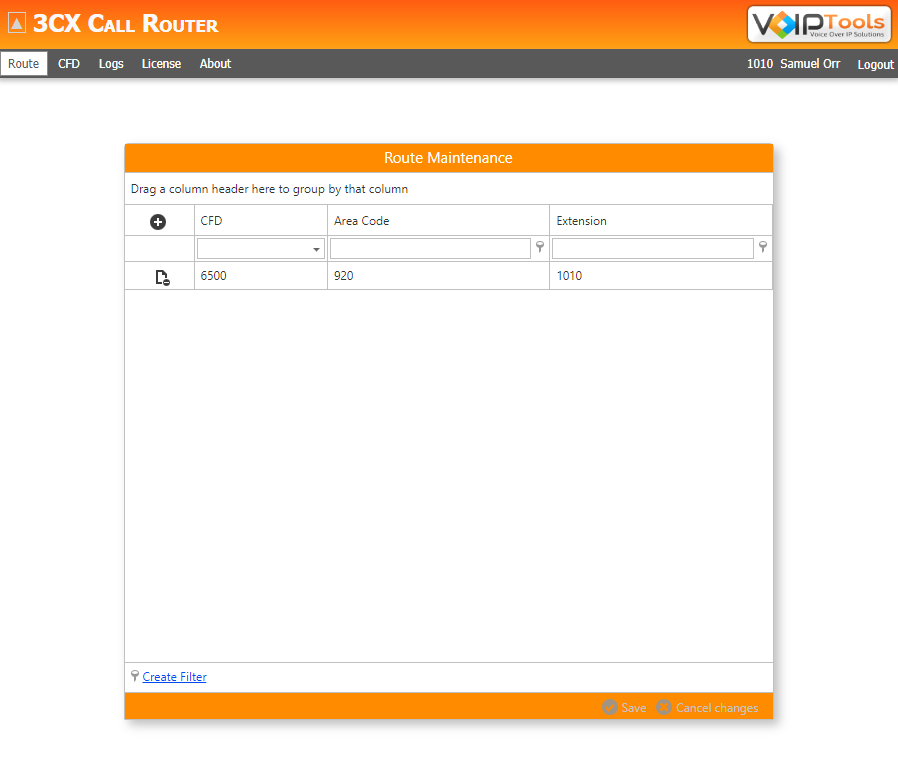
How does 3CX Call Router Work?
3CX Call Router solutions are written using the 3CX Call Flow Designer (CFD). CFD applications are designed to enable you to manipulate INBOUND phone calls. When installed, a CFD application is assigned an extension and you forward inbound calls to this extension just as you would any other call. When the call is received at the assigned extension, the CFD application processes the inbound call.

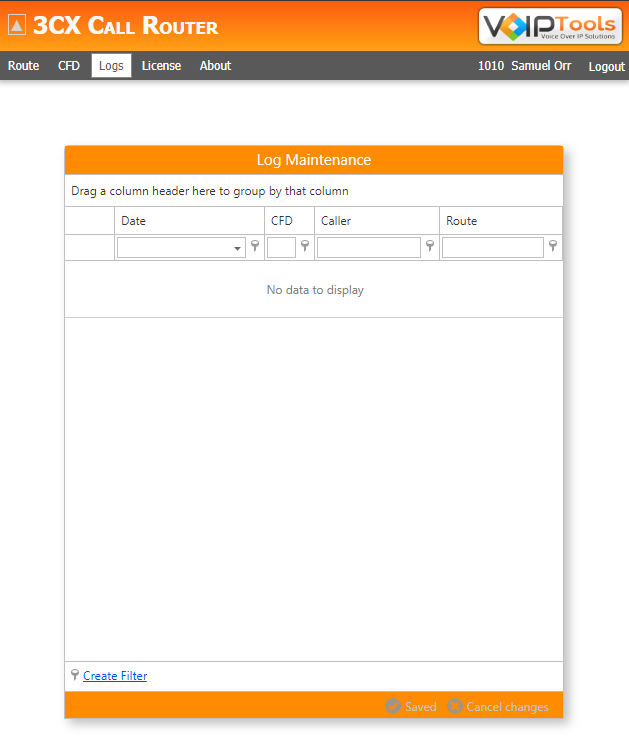
- 3CX version 12 and above
- Client: Internet Explorer, Google Chrome, Firefox, Opera browsers
- Server: Windows 7 Pro (64bit) and above, Windows Server 2008 R2 (64bit) and above
- Internet Information Server (IIS) 7.0 and above
- Microsoft SQL Server 2008 (free Express edition) and above
- Microsoft .net 4.6.1 and above
- VoIPTools Relay installed on 3CX server
Note: You can run IIS and NGIX or Abyss on the same server
v18.0.17 – October 17, 2024
- Database call will route to the default route if not connected to an exporter database.
- Minor bug fixes and improvements.
v18.0.16 – January 18, 2023
- Now supports JWT.
- Now uses advanced installer.
Got A Question?
Get In Touch With Us
Whether through one of our commercial products, or a custom solution built to meet your specific needs, we can help you get the most out of your 3CX investment.
Support@VoIPTools.com
Live Chat
+1 801-642-4655
24/7 Support

